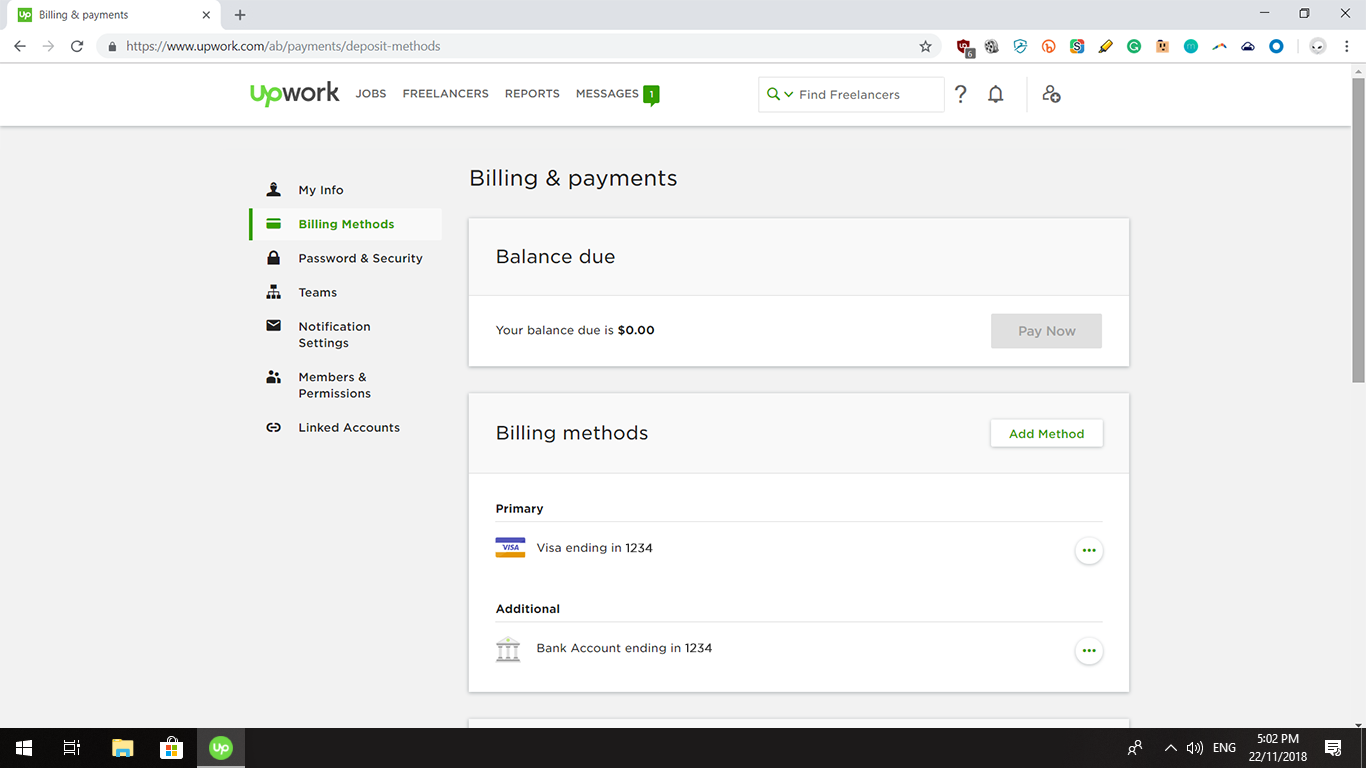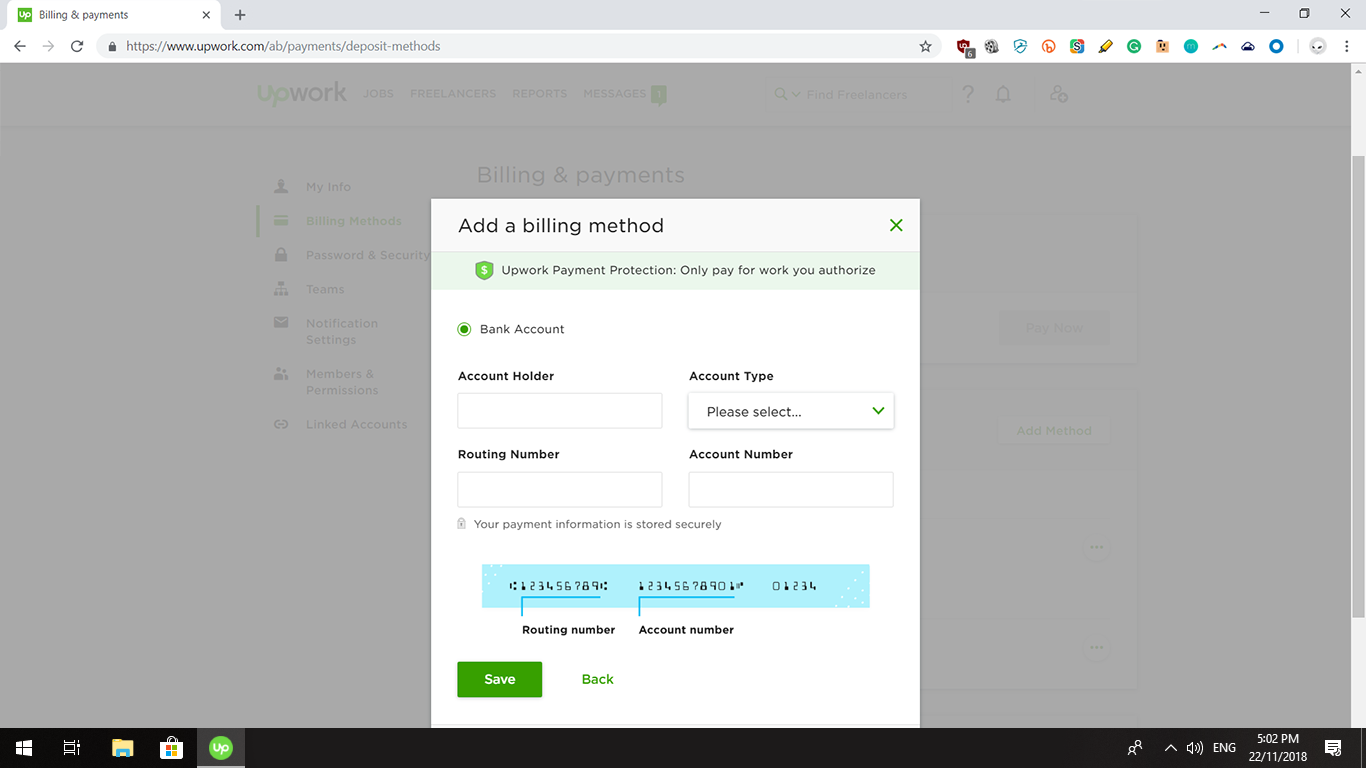The option to enroll in bank account billing will only be available to those with a qualifying Upwork billing history. If you see it as an option in your Billing Methods, you are eligible.
In order to use your bank account as your billing method, you must have:
- A valid U.S. billing address and bank account
- Spent at least $1,000 in the last 12-months on Upwork
- A record of on-time payments through Upwork
- A back-up billing method: PayPal or credit card
To add a bank account
- Go to Settings › Billing Methods
- Click the Add Method button
- Select Bank Account, then choose to Link Account or Enter Manually
- After you complete the form, click Save
- Upwork will submit two small deposits to your account
- Check with your bank to confirm the two verification deposits
- Return to your Billing Methods and click Verify
- Enter the two verification deposits
* Eligible U.S. Clients on an Upwork Plus membership plan who are enrolled in Bank Account billing will not be charged a separate 3% processing fee on payments.