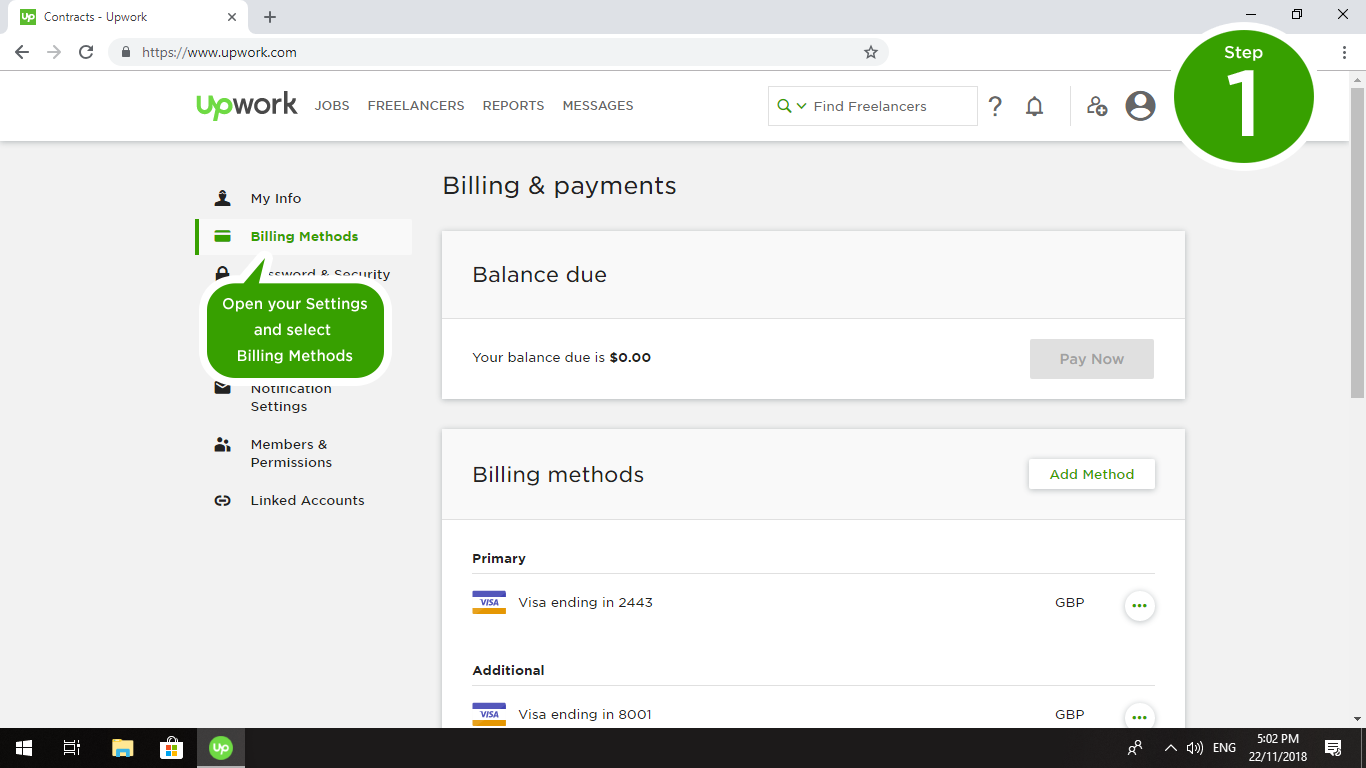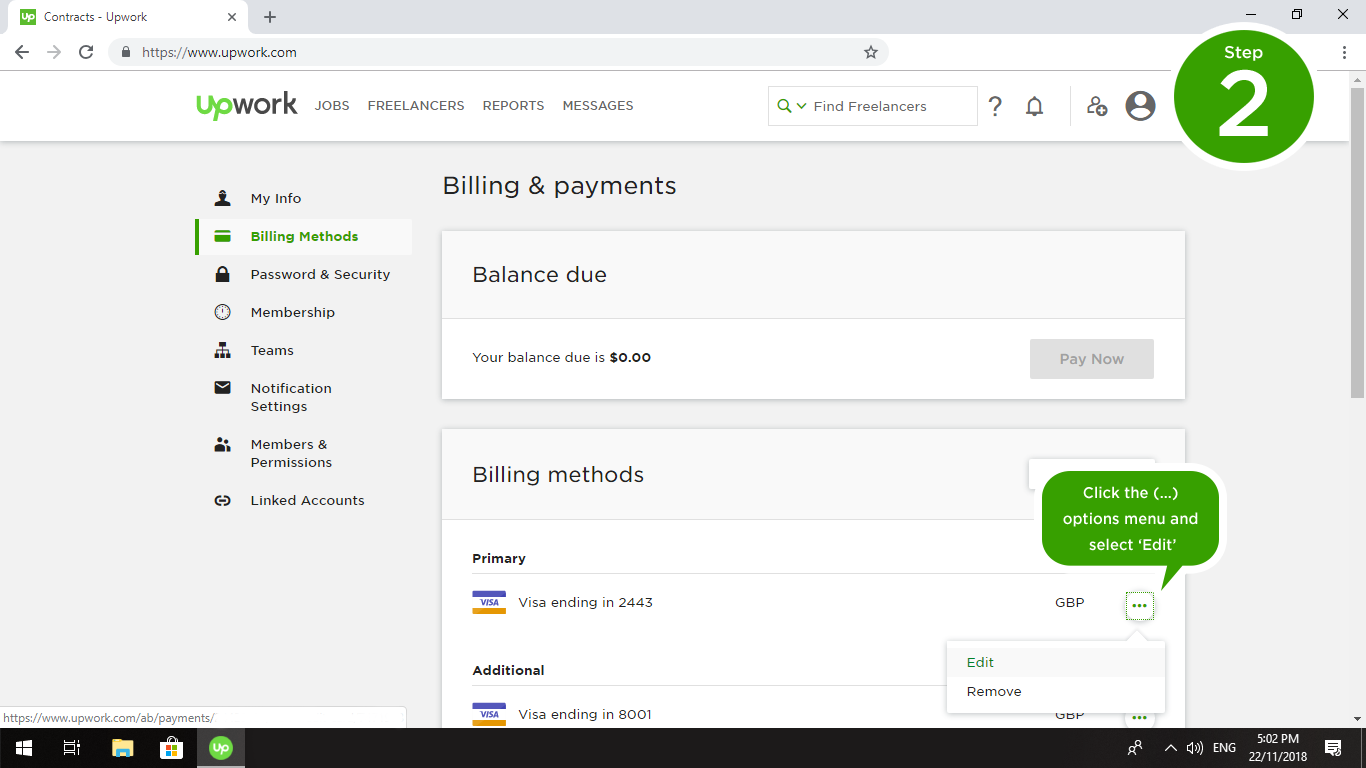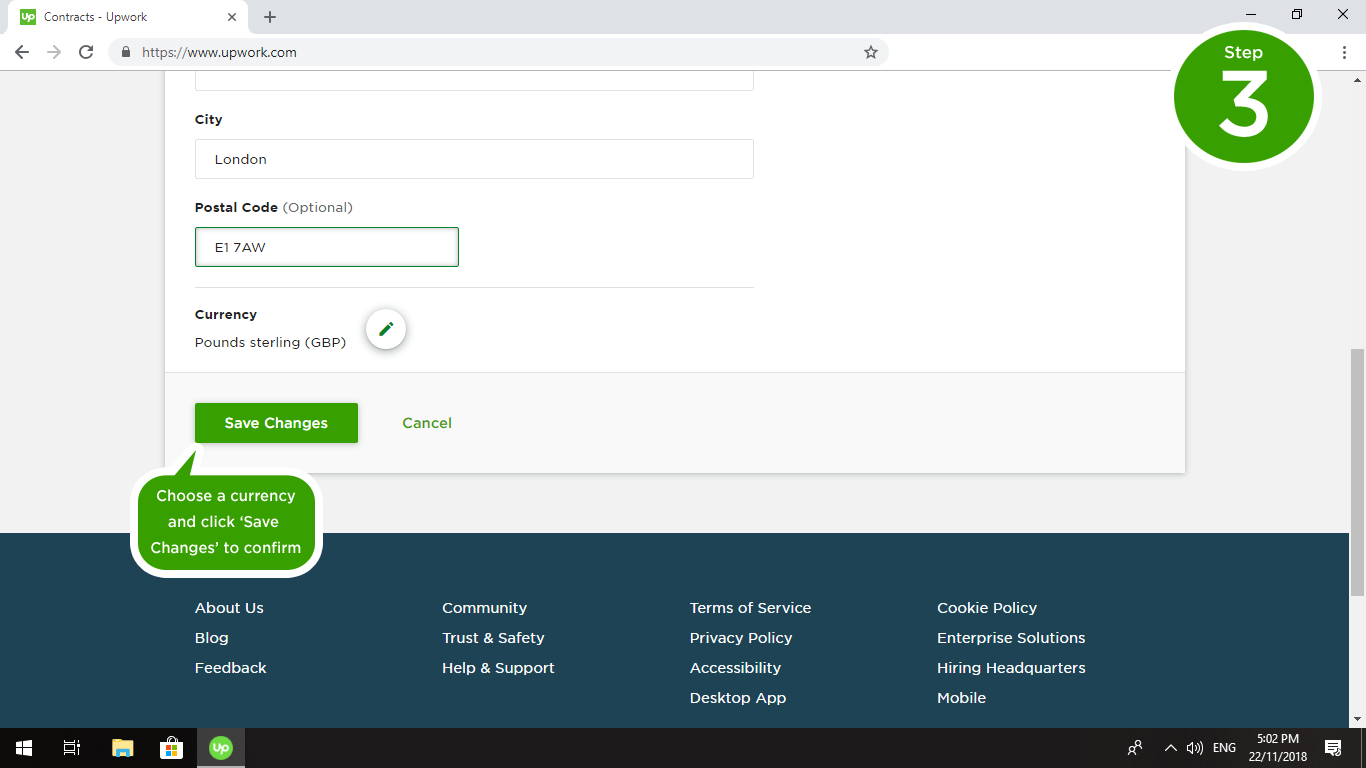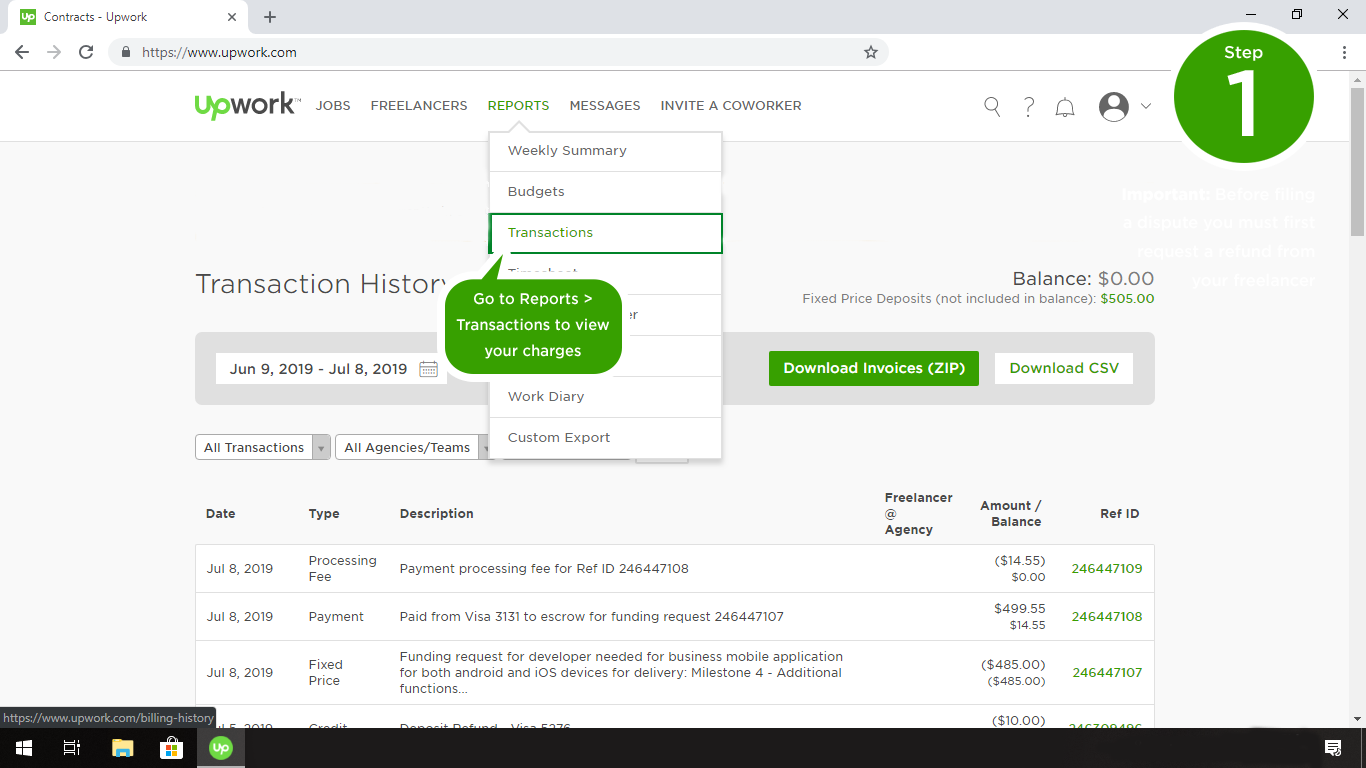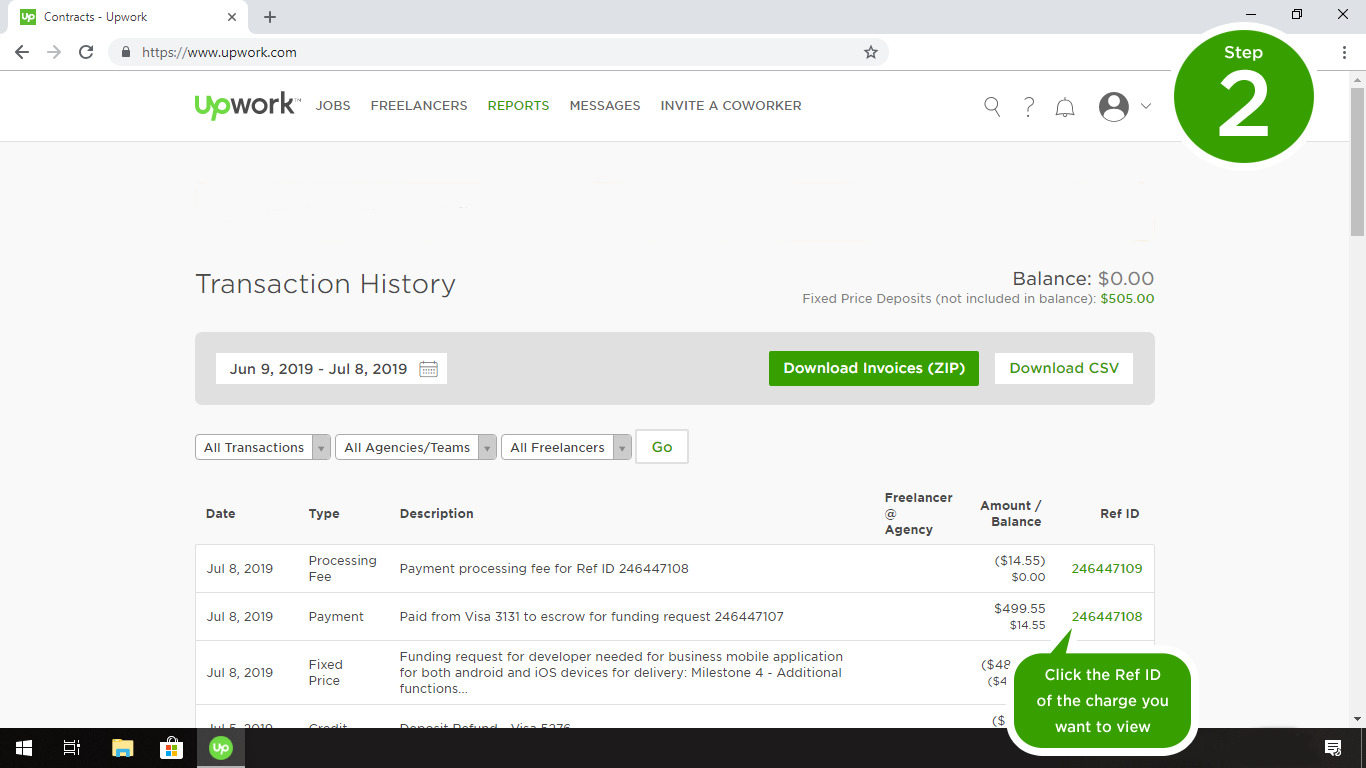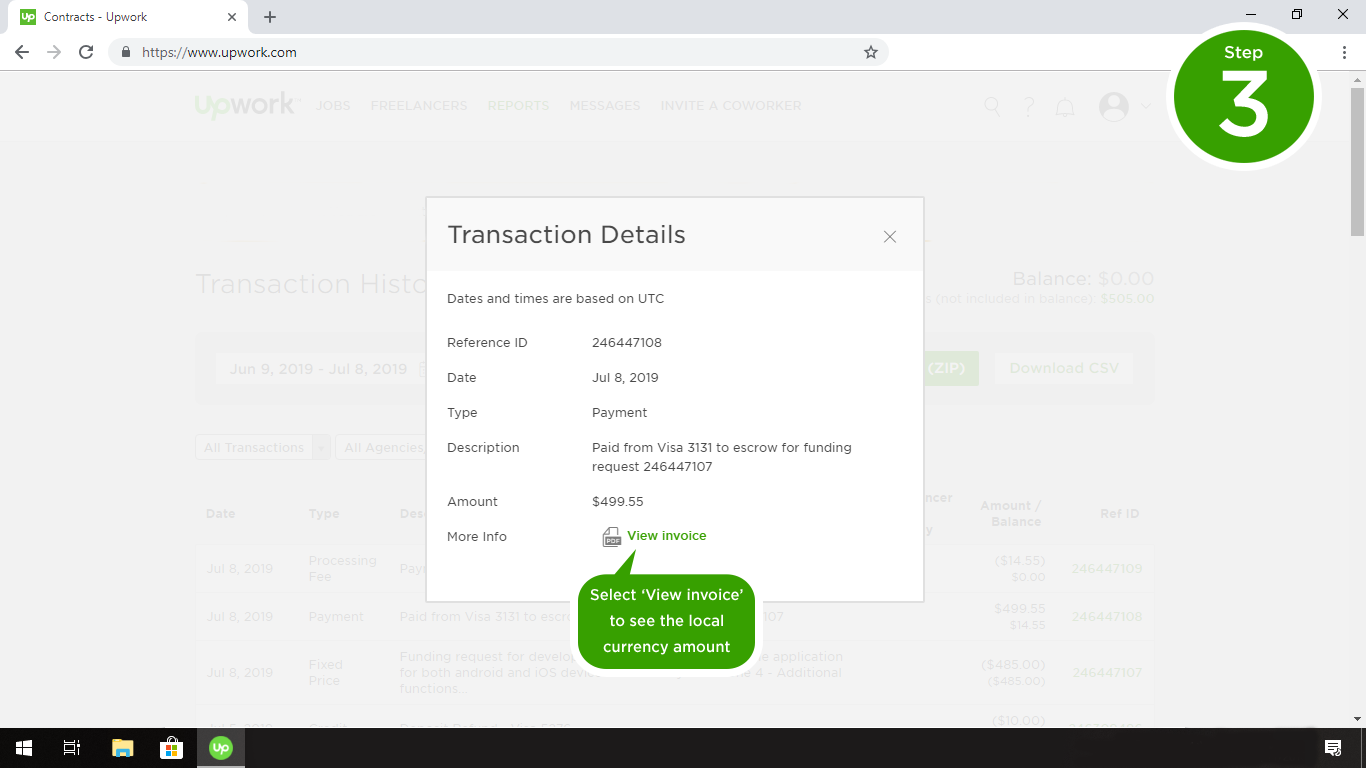For your convenience, Upwork will default to charging Visa, MasterCard, or American Express credit and debit cards in local currency for clients billing addresses or issuing banks in the following countries.
Prices on Upwork are always in U.S. Dollars (USD). Only the billing to your card will be converted to your local currency. You may opt-out if you prefer to pay in USD.
* Note: Discover can only be billed in USD.
| Currency | Country |
|---|---|
| AUD | Australia, Australia, Christmas Island, Cocos (Keeling) Islands, Heard Island, McDonald Islands, Kiribati, Nauru, Norfolk Island, Norfolk Island, Tuvalu |
| CAD | Canada |
| CHF | Liechtenstein, Switzerland |
| DKK | Denmark, Faroe Islands, Greenland |
| EUR | Andorra, Austria, Belgium, Cyprus, Estonia, Finland, France, French Guiana, French Southern and Antarctic Lands, Germany, Greece, Guadeloupe, Holy See, Ireland, Italy, Latvia, Lithuania, Luxembourg, Malta, Martinique, Mayotte, Monaco, Montenegro, Netherlands, Portugal, Reunion, Saint Pierre and Miquelon, San Marino, Slovakia, Slovenia, Spain |
| GBP | Isle of Man, Jersey, United Kingdom |
| HKD | Hong Kong |
| JPY | Japan |
| NOK | Norway, Svalbard and Jan Mayen |
| NZD | Cook Islands, New Zealand, Niue, Pitcairn, Tokelau |
| PLN | Poland |
| SEK | Sweden |
| SGD | Singapore |
| TRY | Turkey (Visa and MasterCard only) |
| ZAR | South Africa (Visa and MasterCard only) |
To change your preferred currency for credit or debit card billing
- Go to Settings › Billing Methods
- Click the (...) options menu then select Edit
- Click the ✎ icon and select your preferred currency
- Click Save Changes
To view local currency and USD charge
- Go to the Reports › Transactions
- Click the Ref ID number for the charge you want to view
- Click View Invoice to see the amount sent to your freelancer (in USD) and the amount charged to your card (in your local currency)