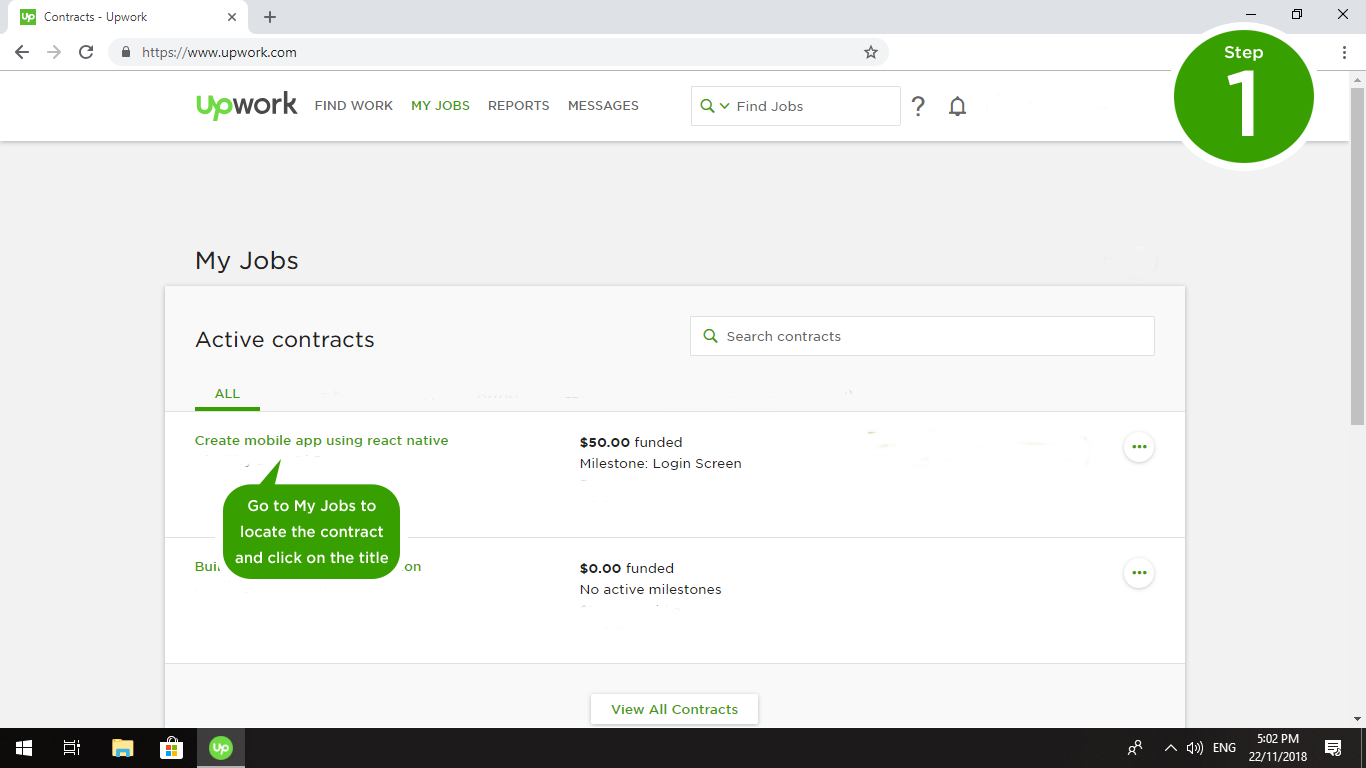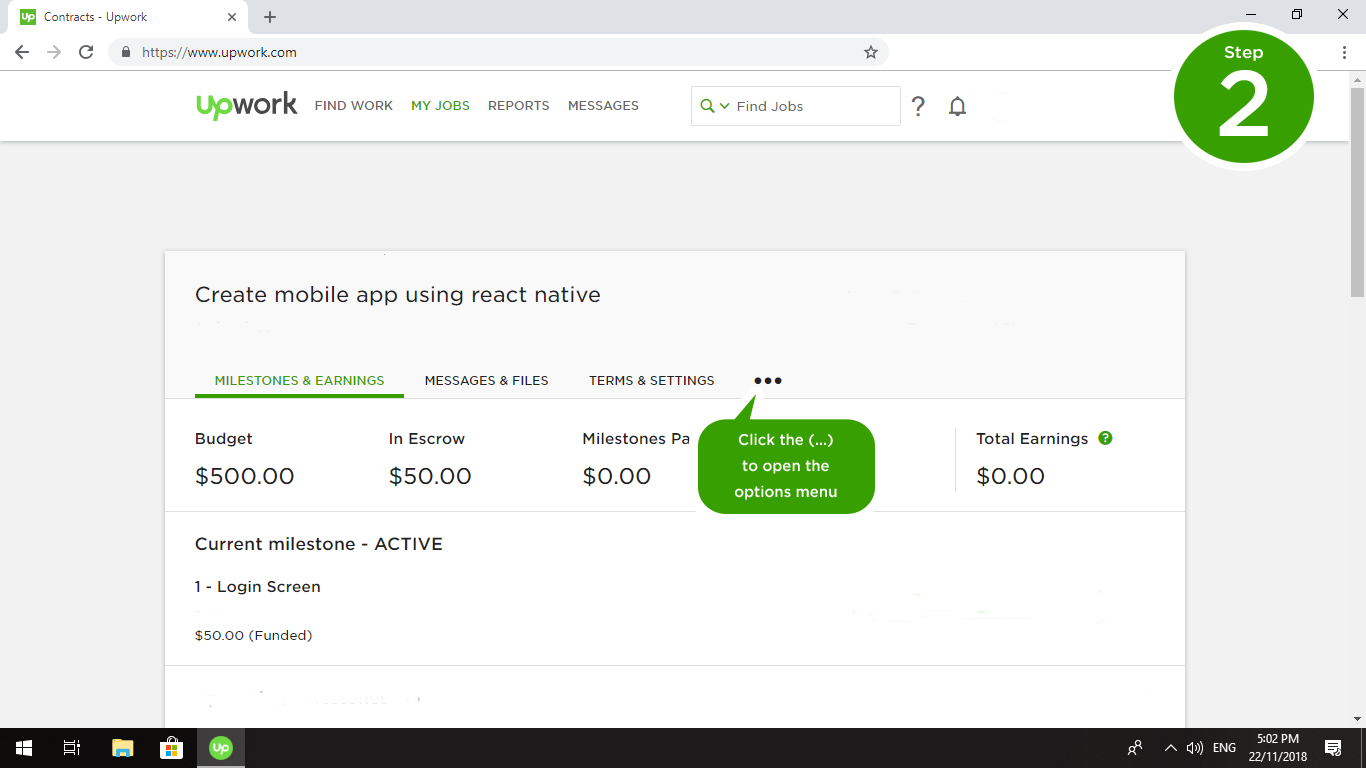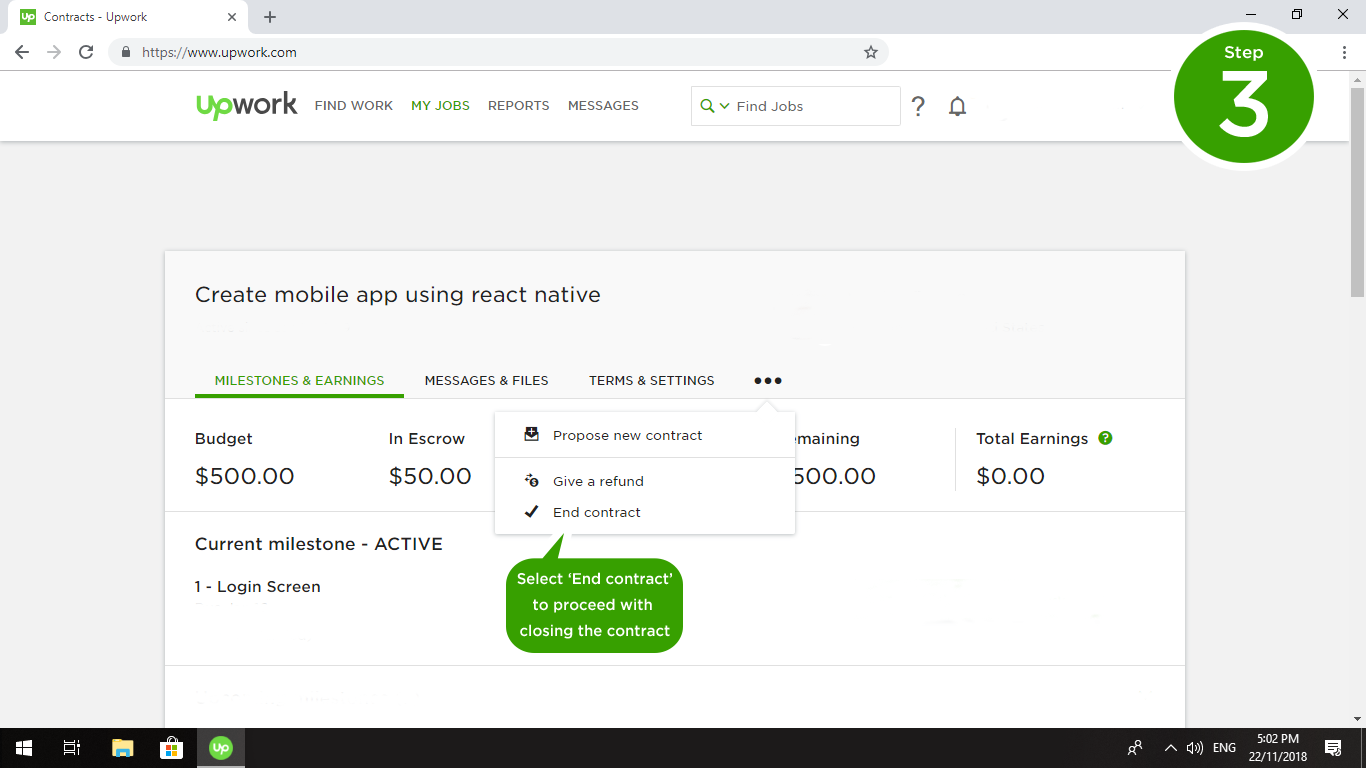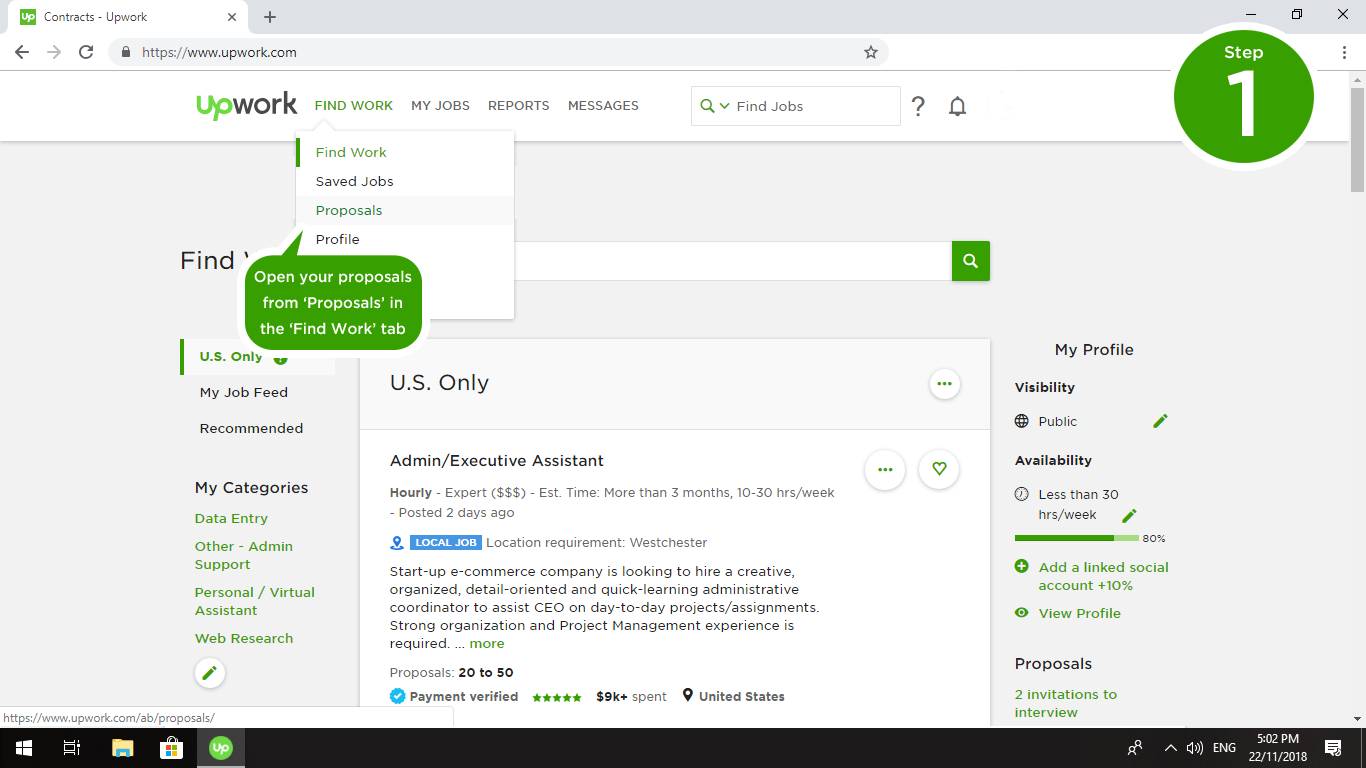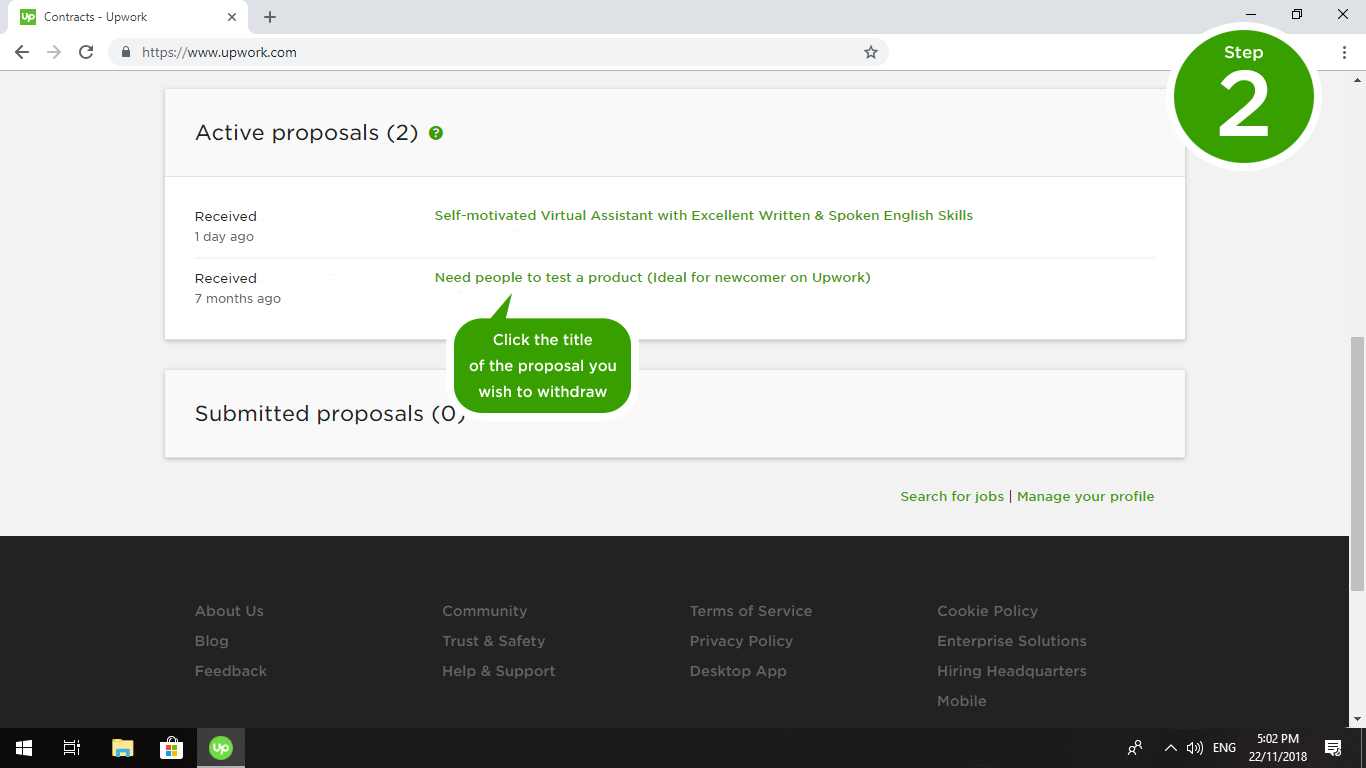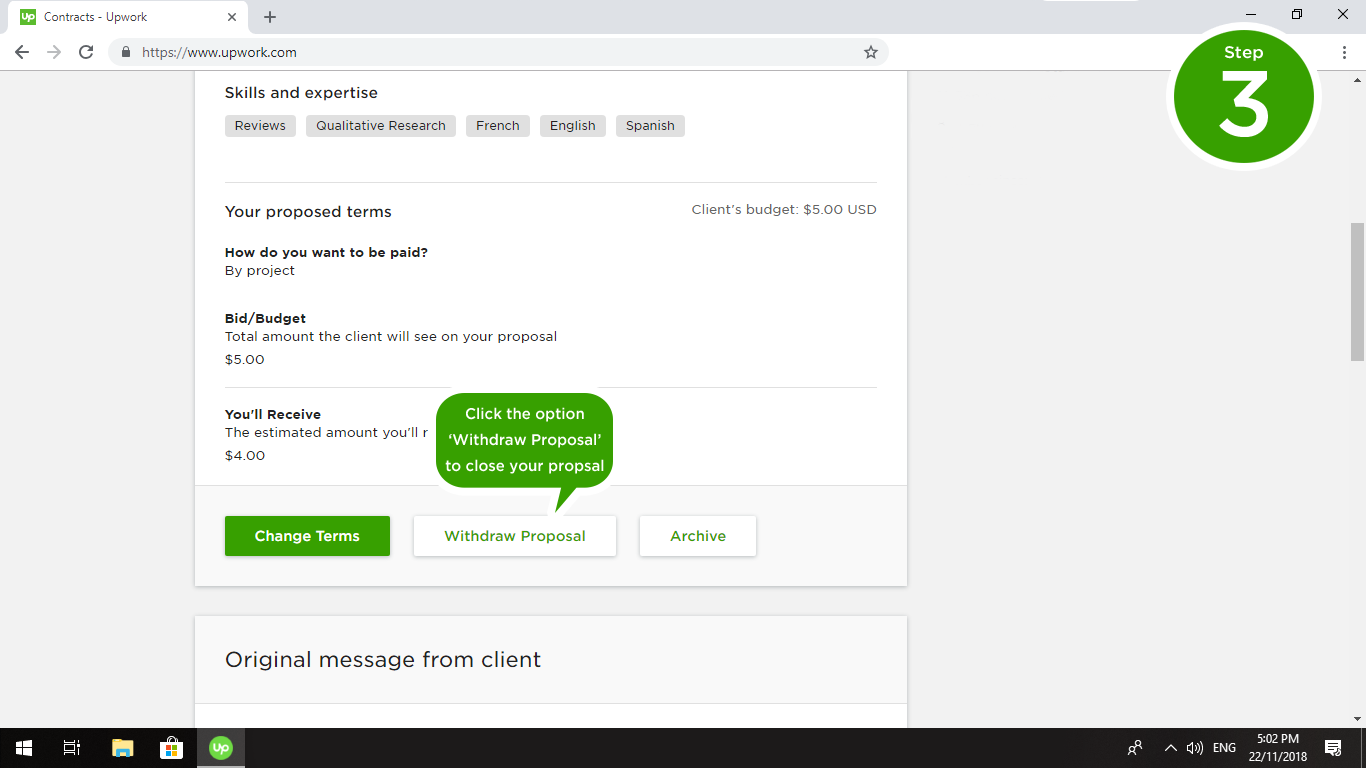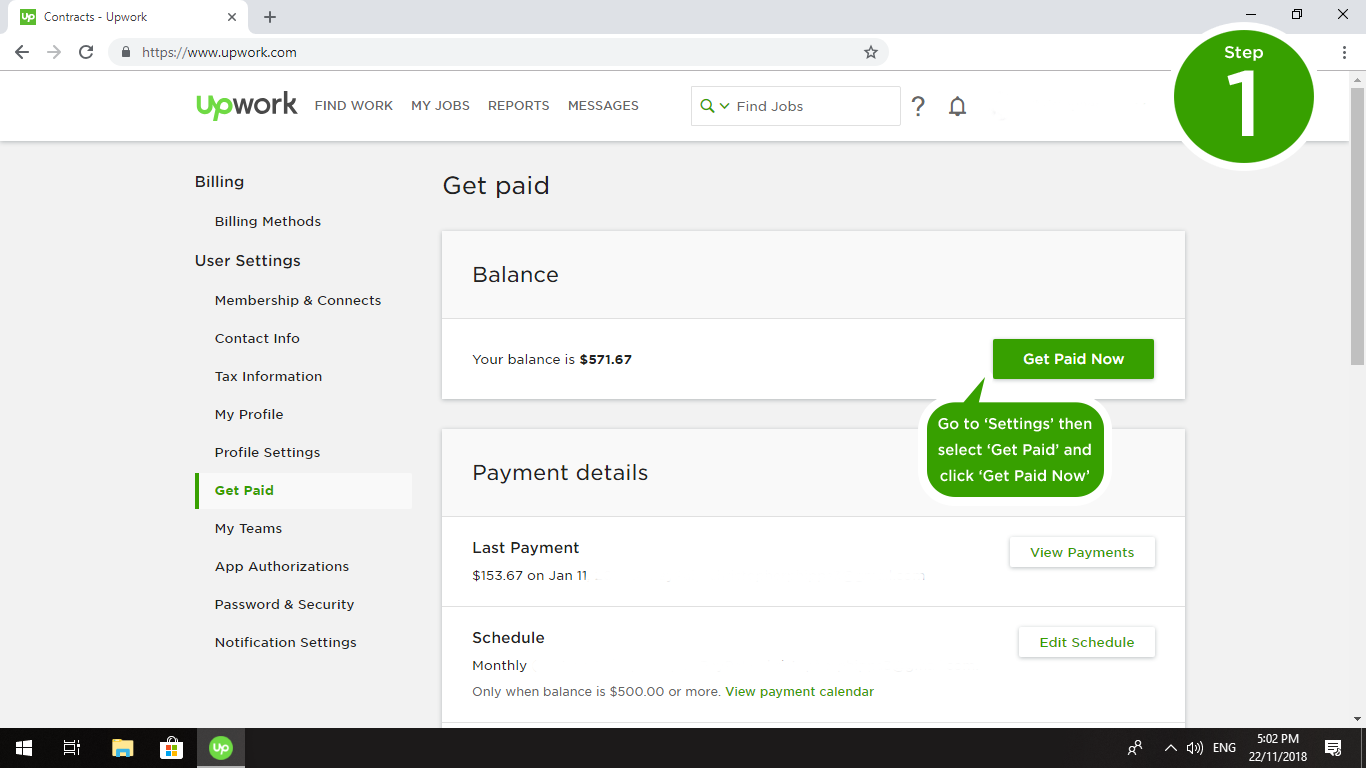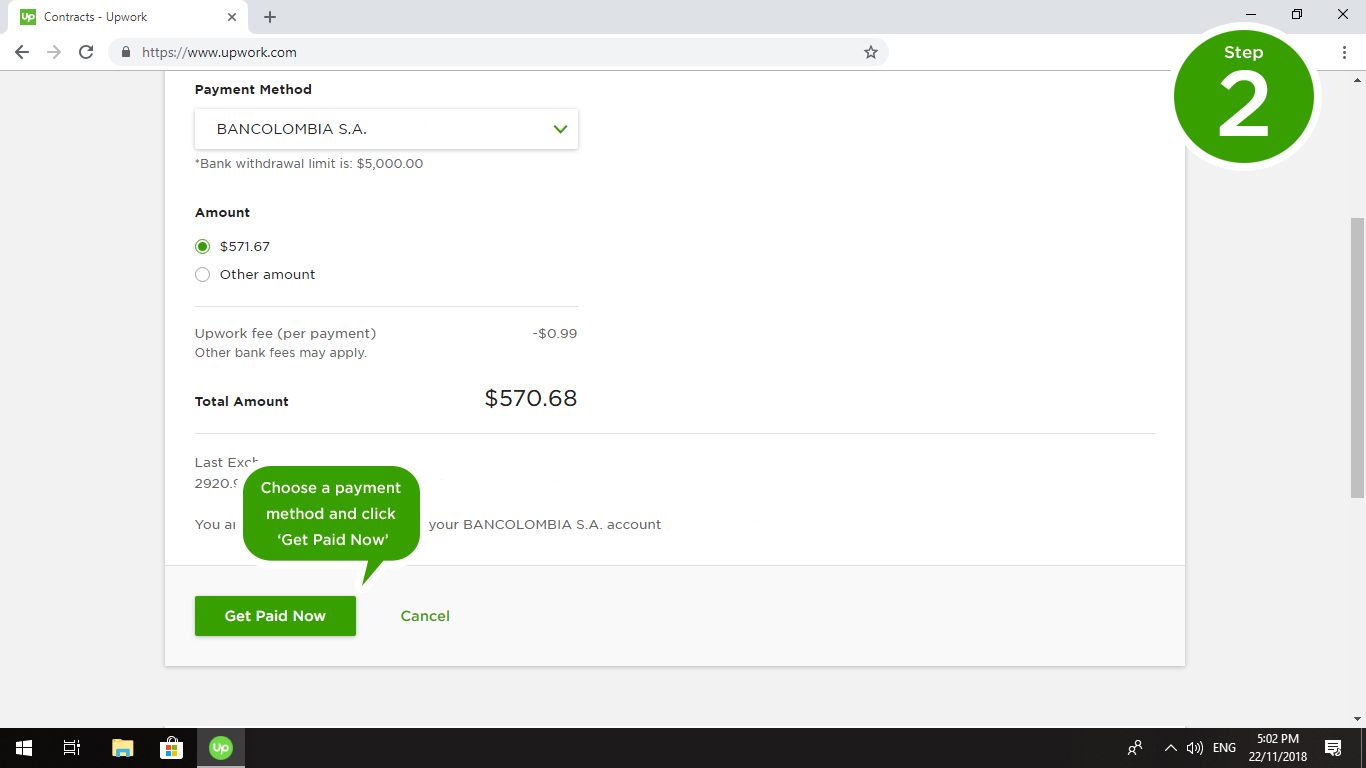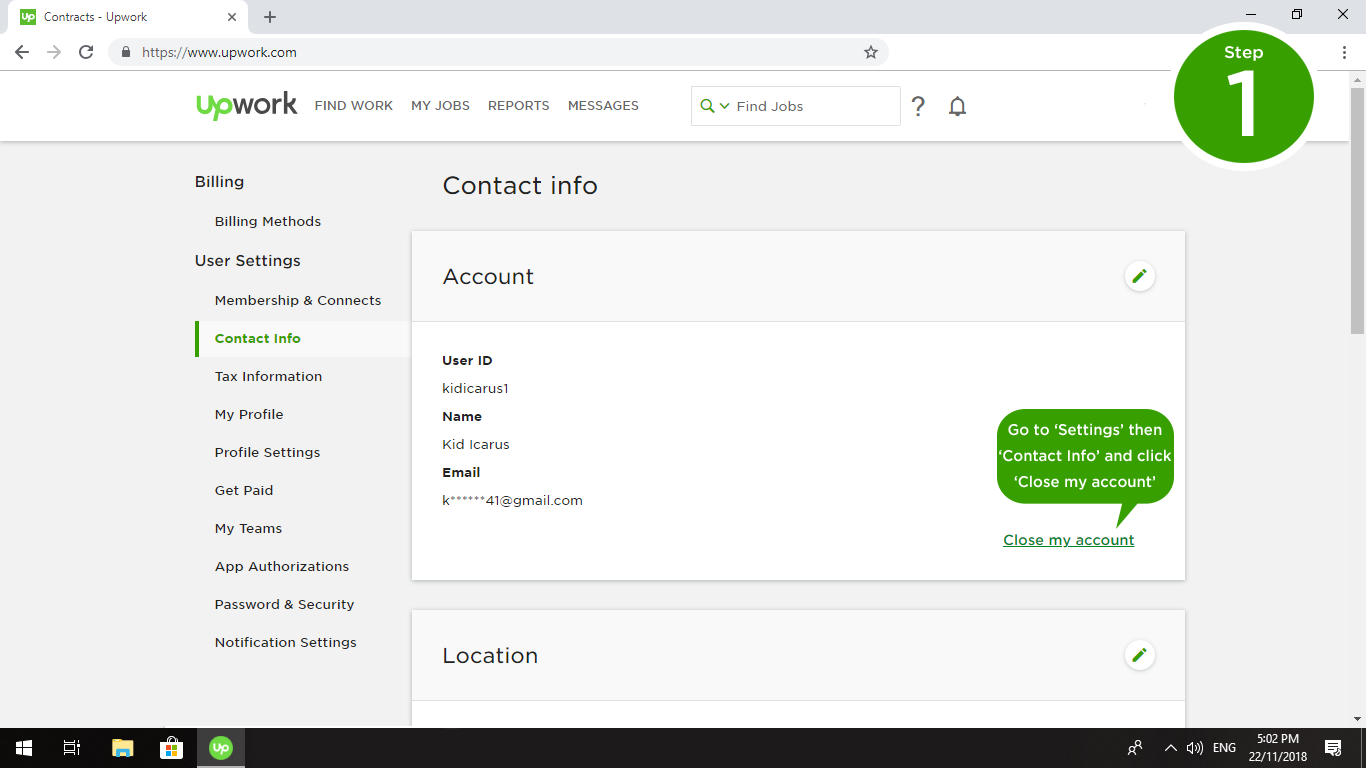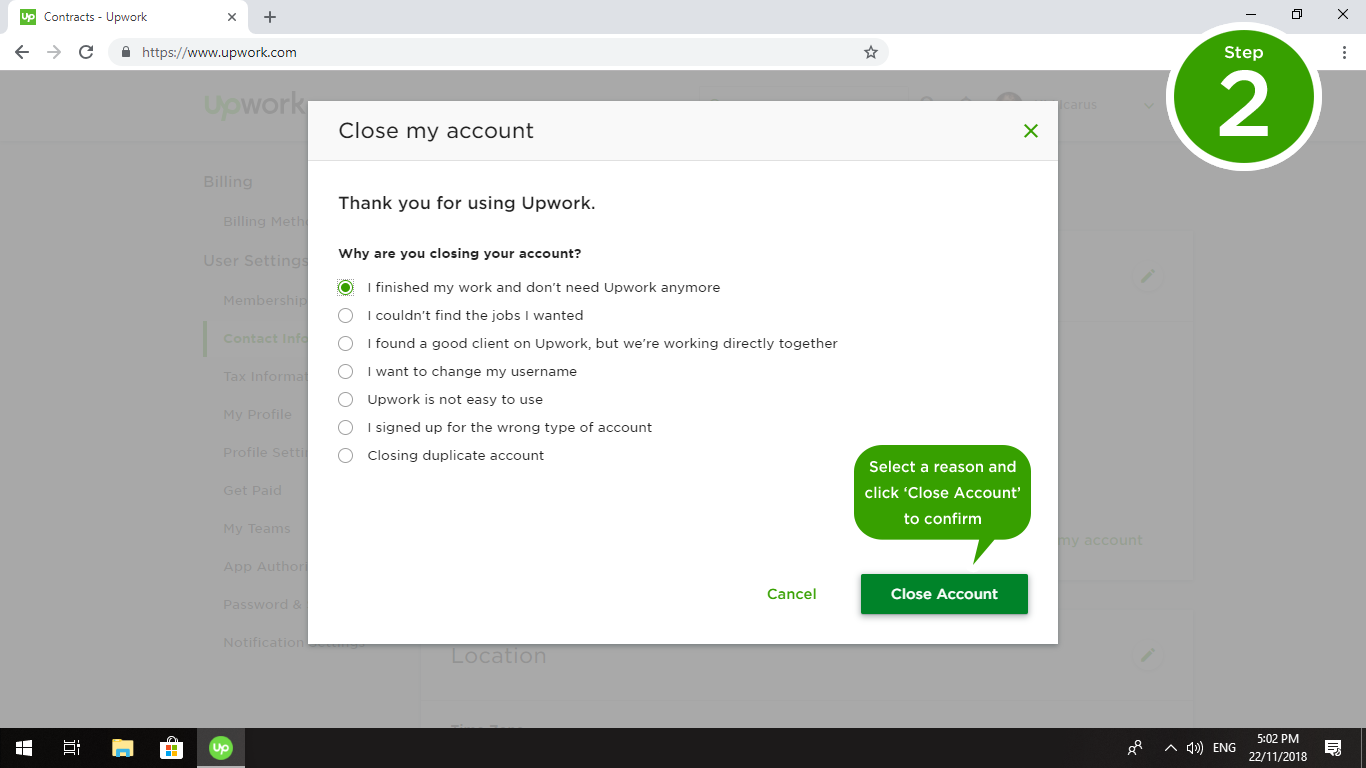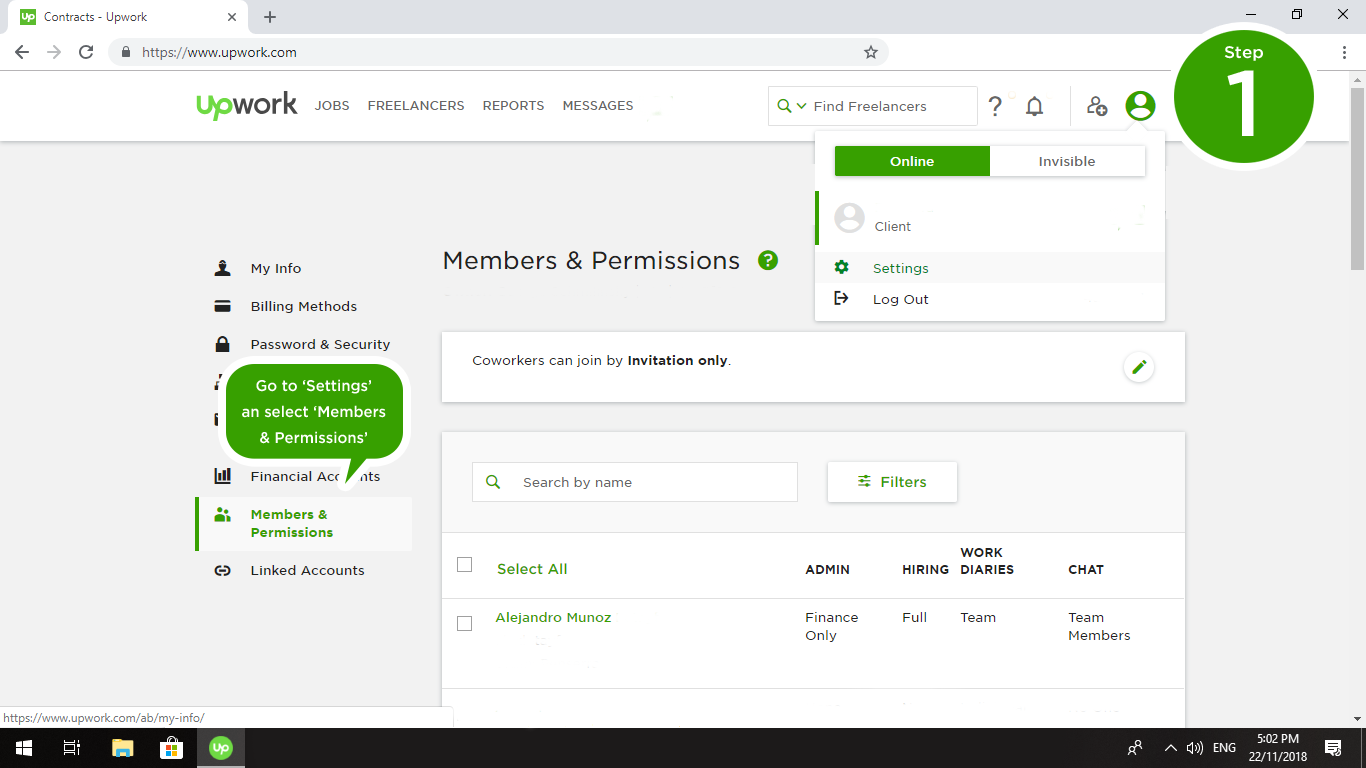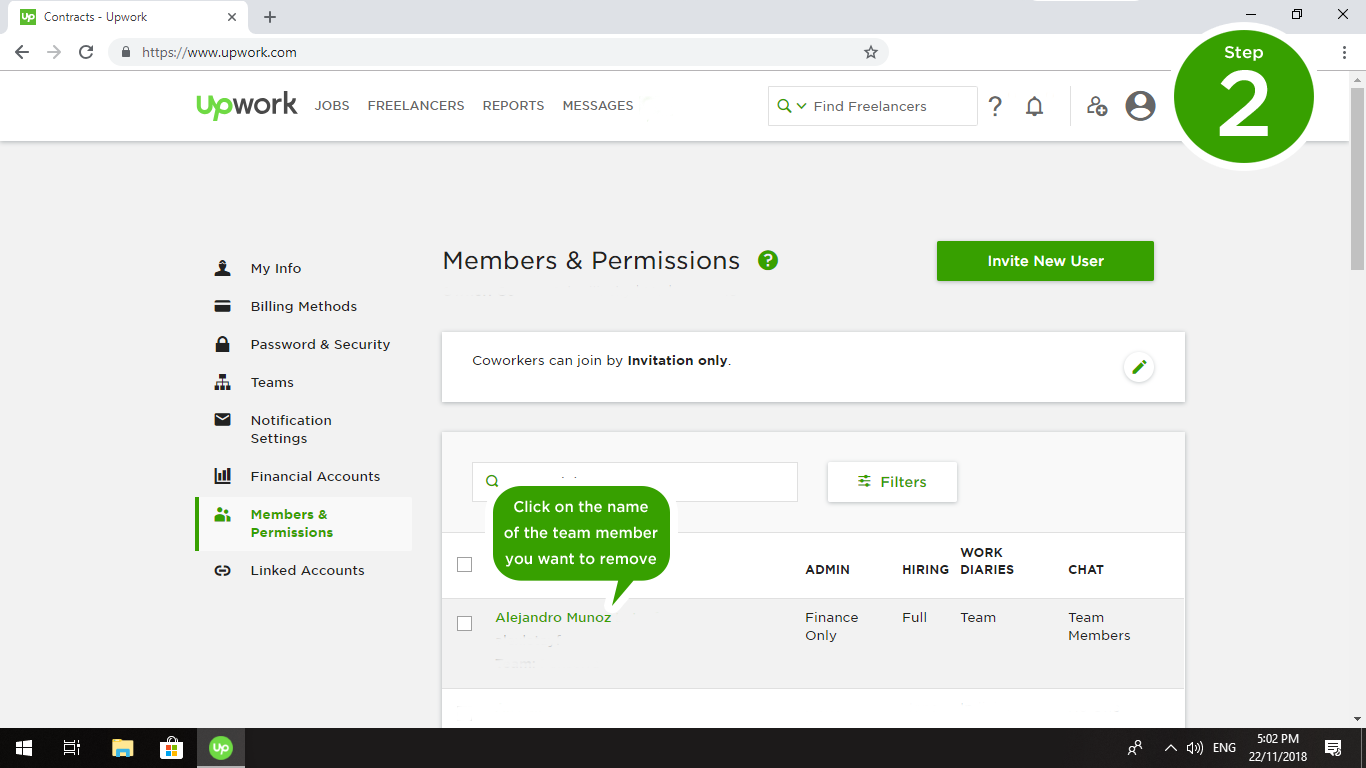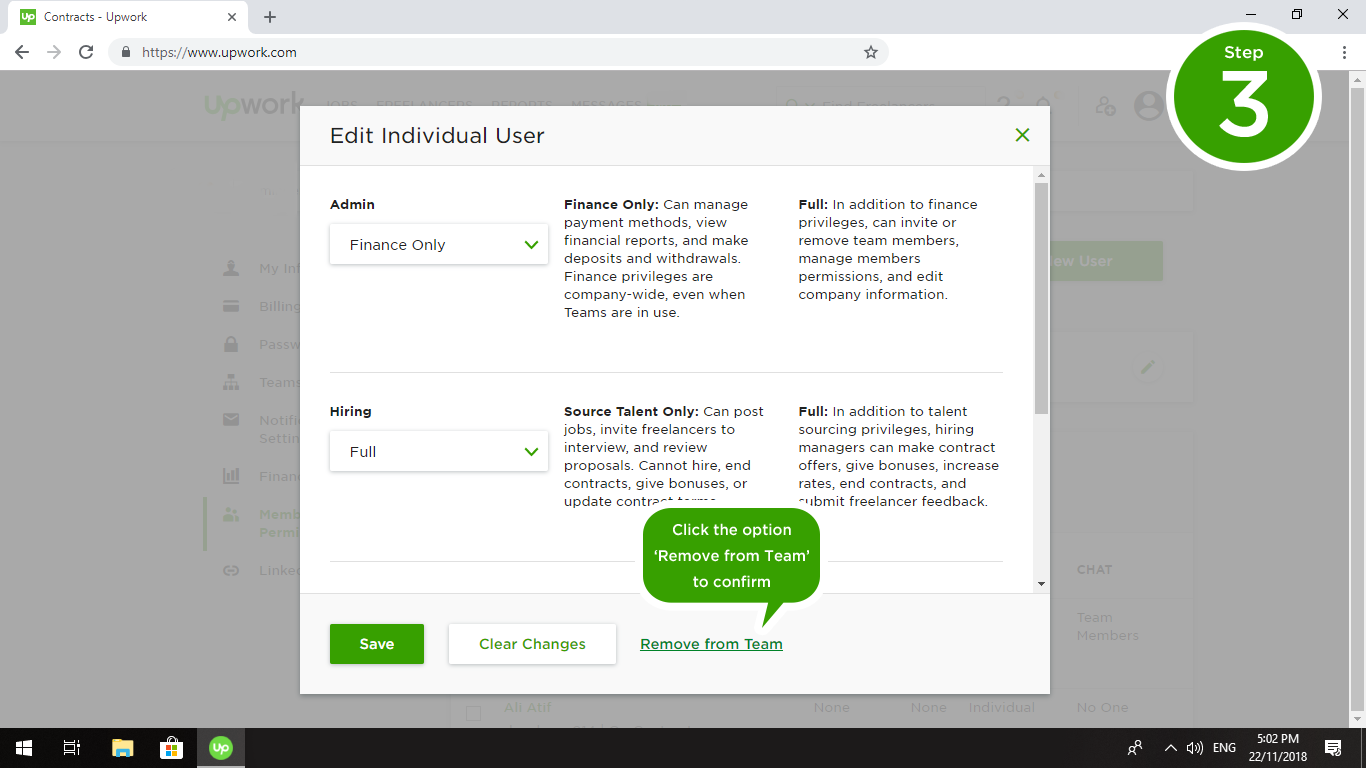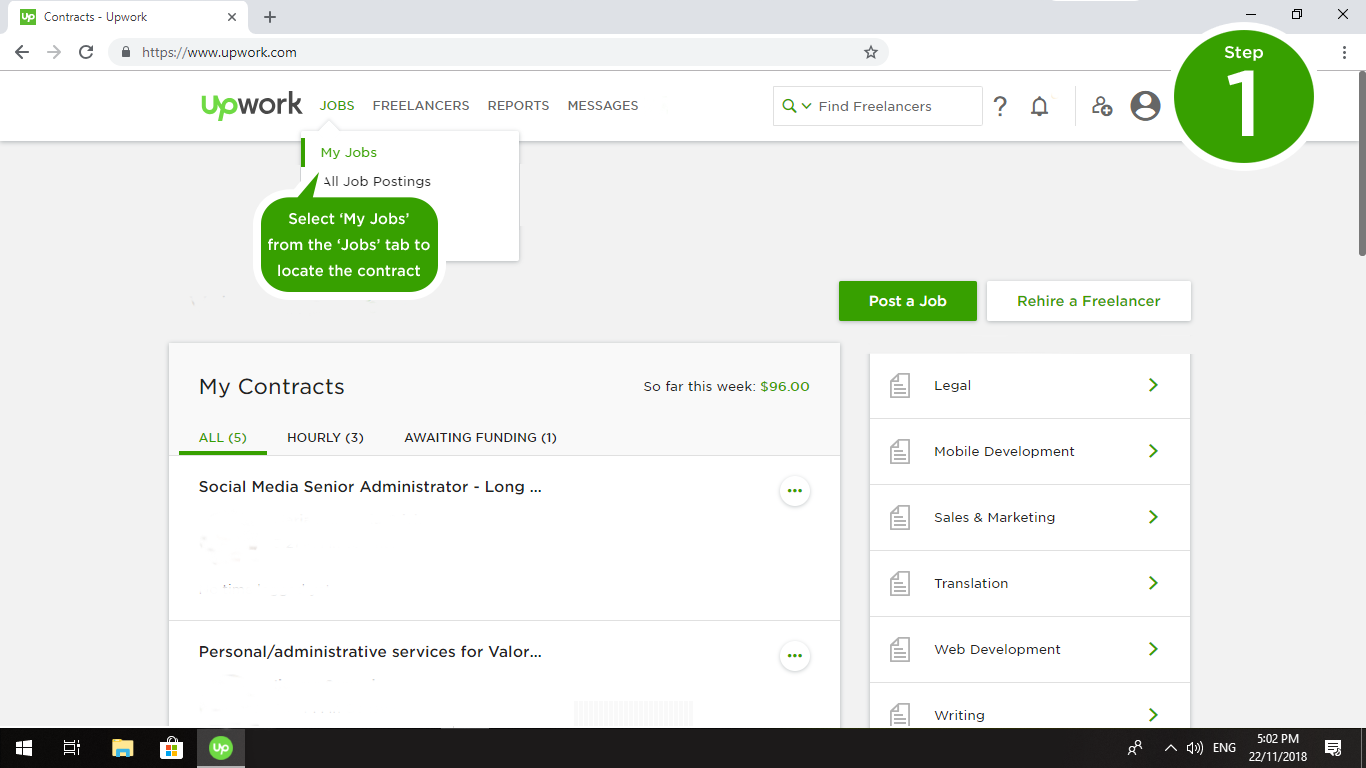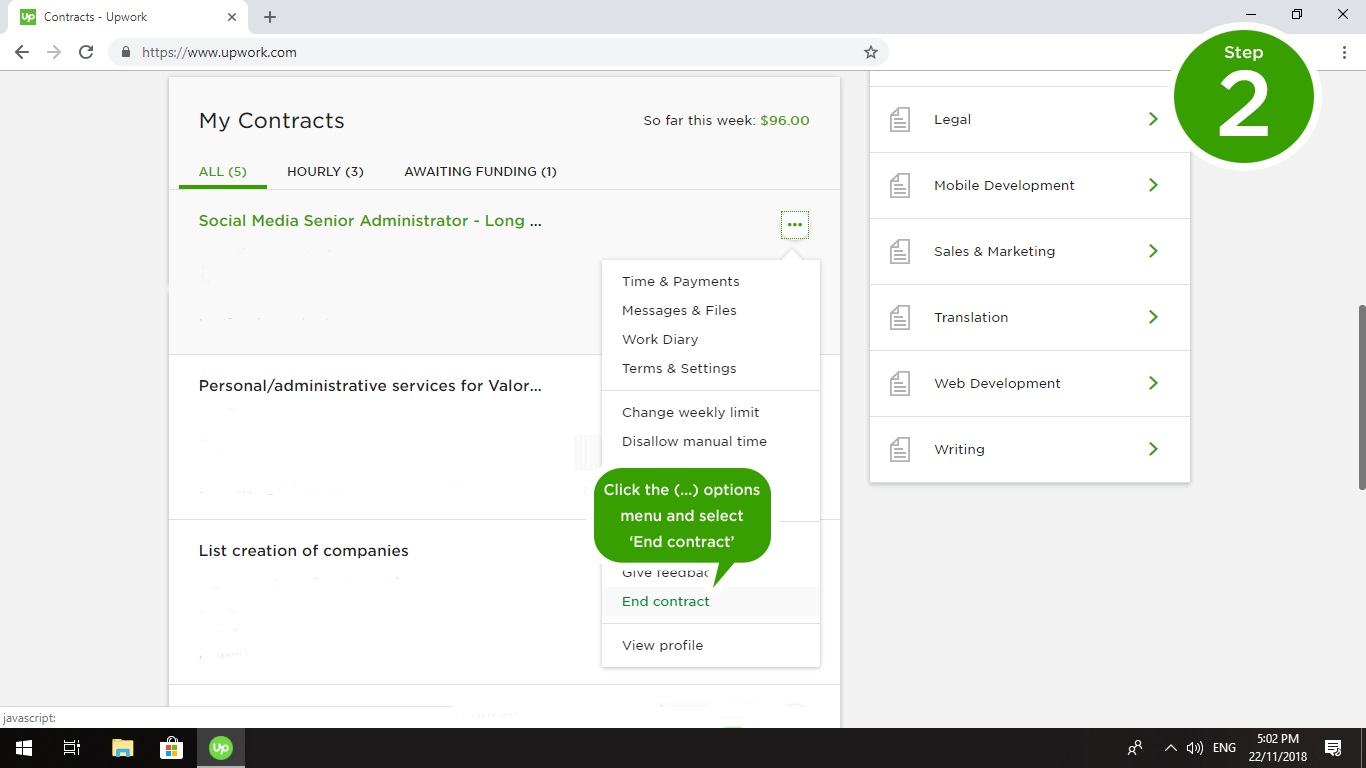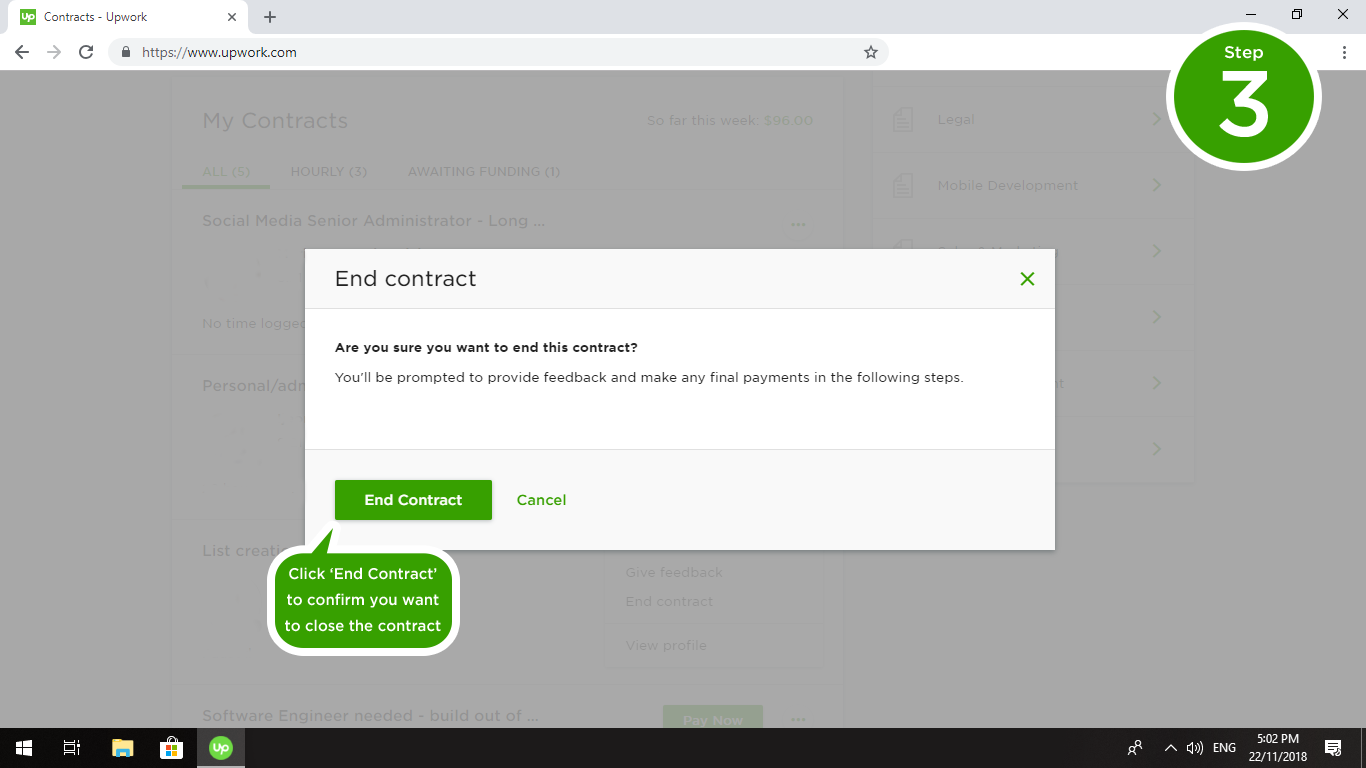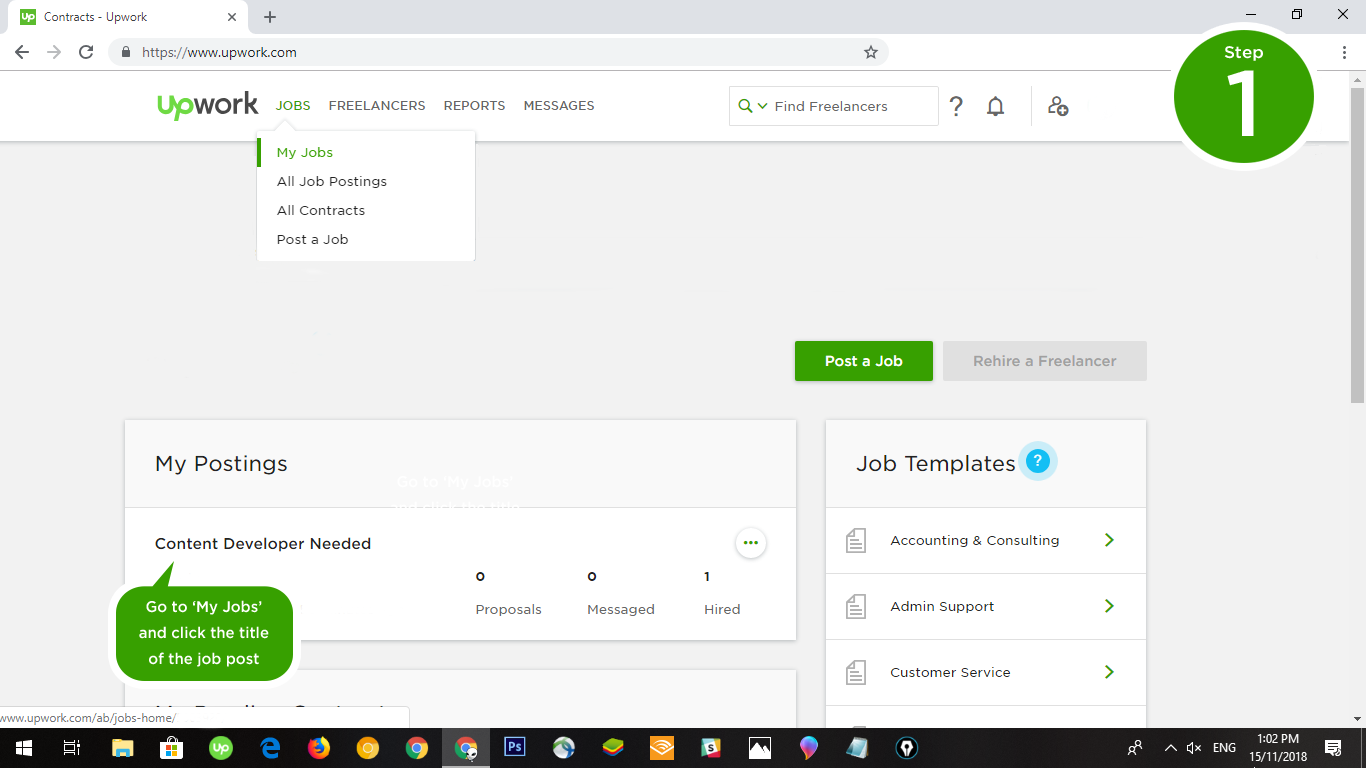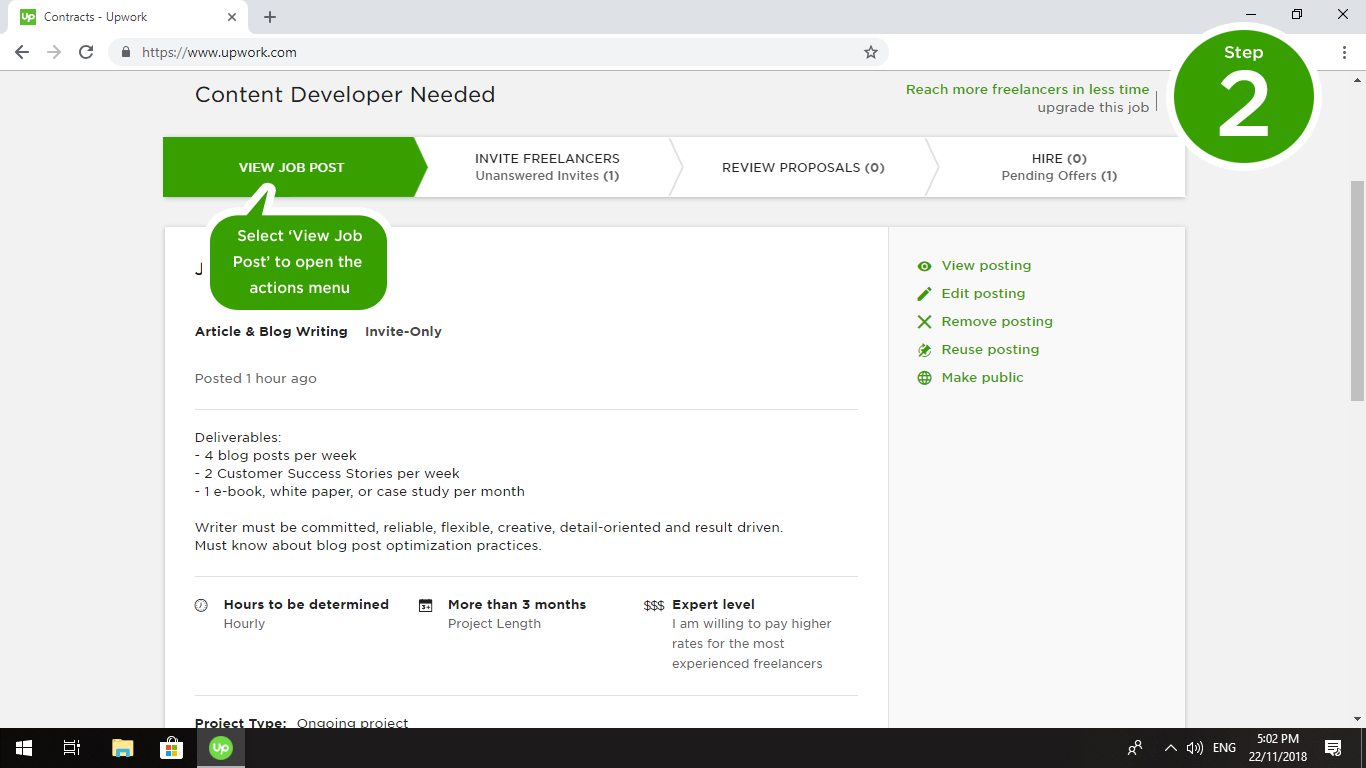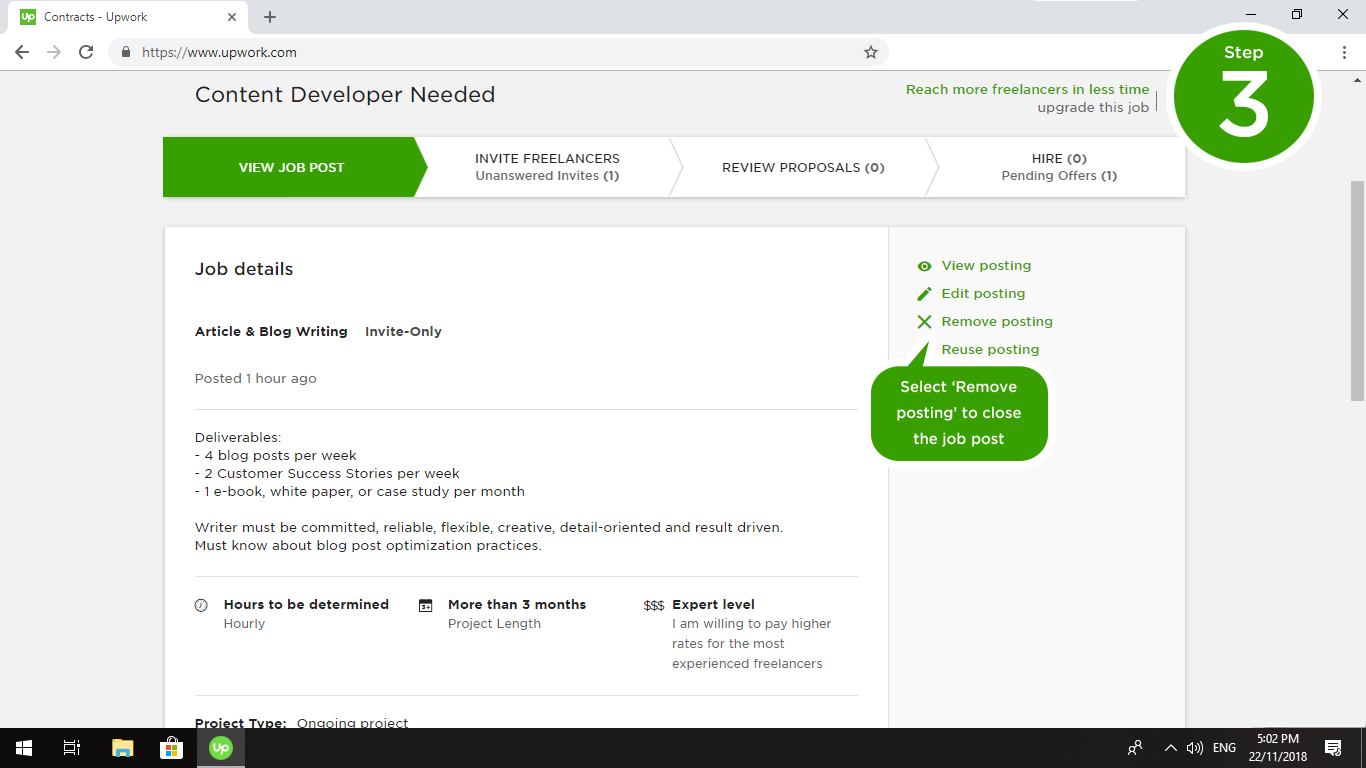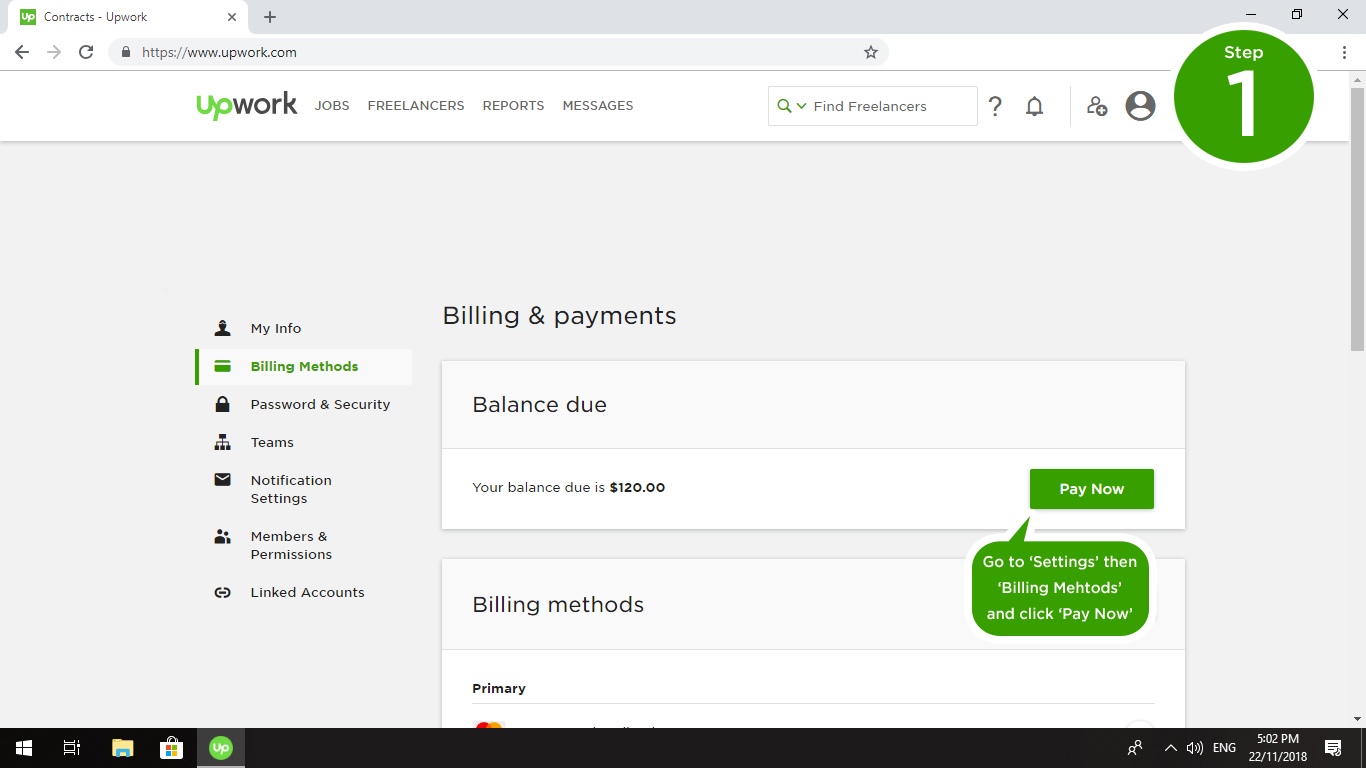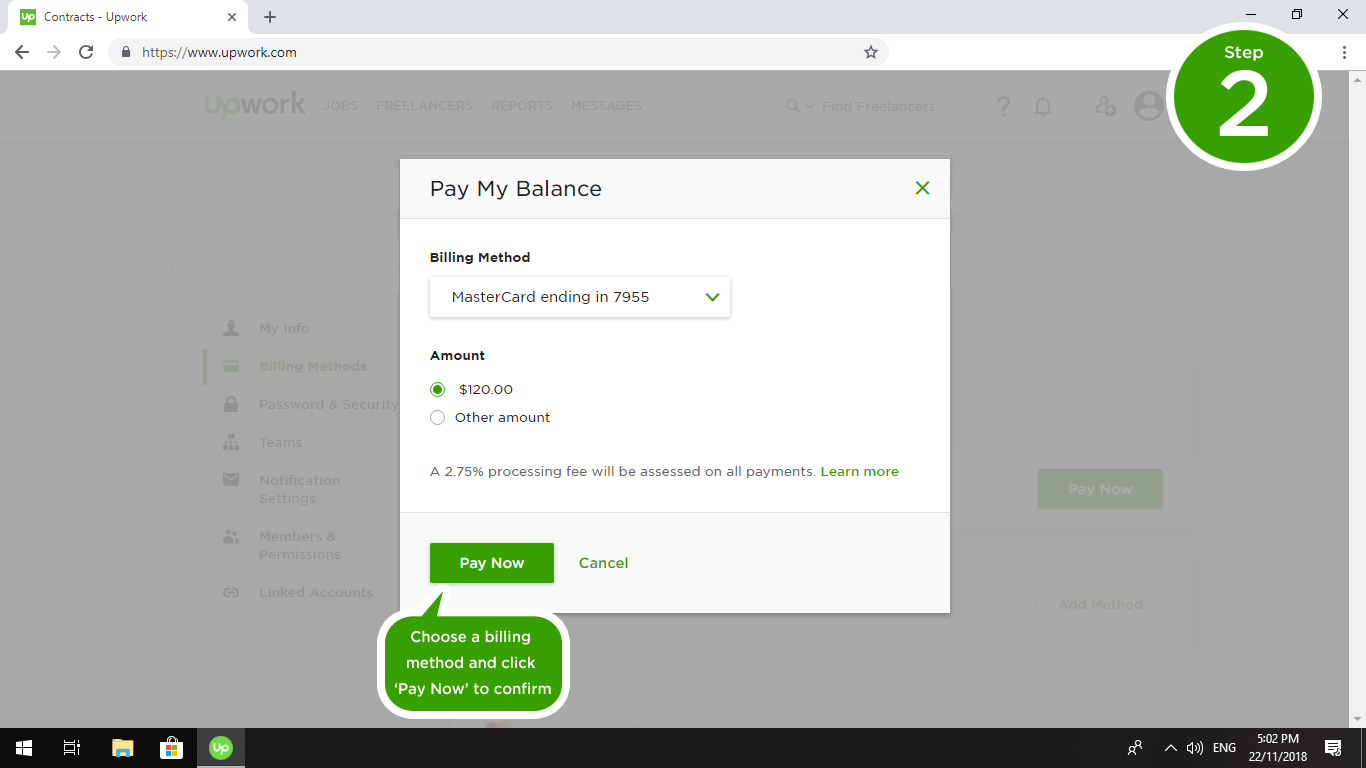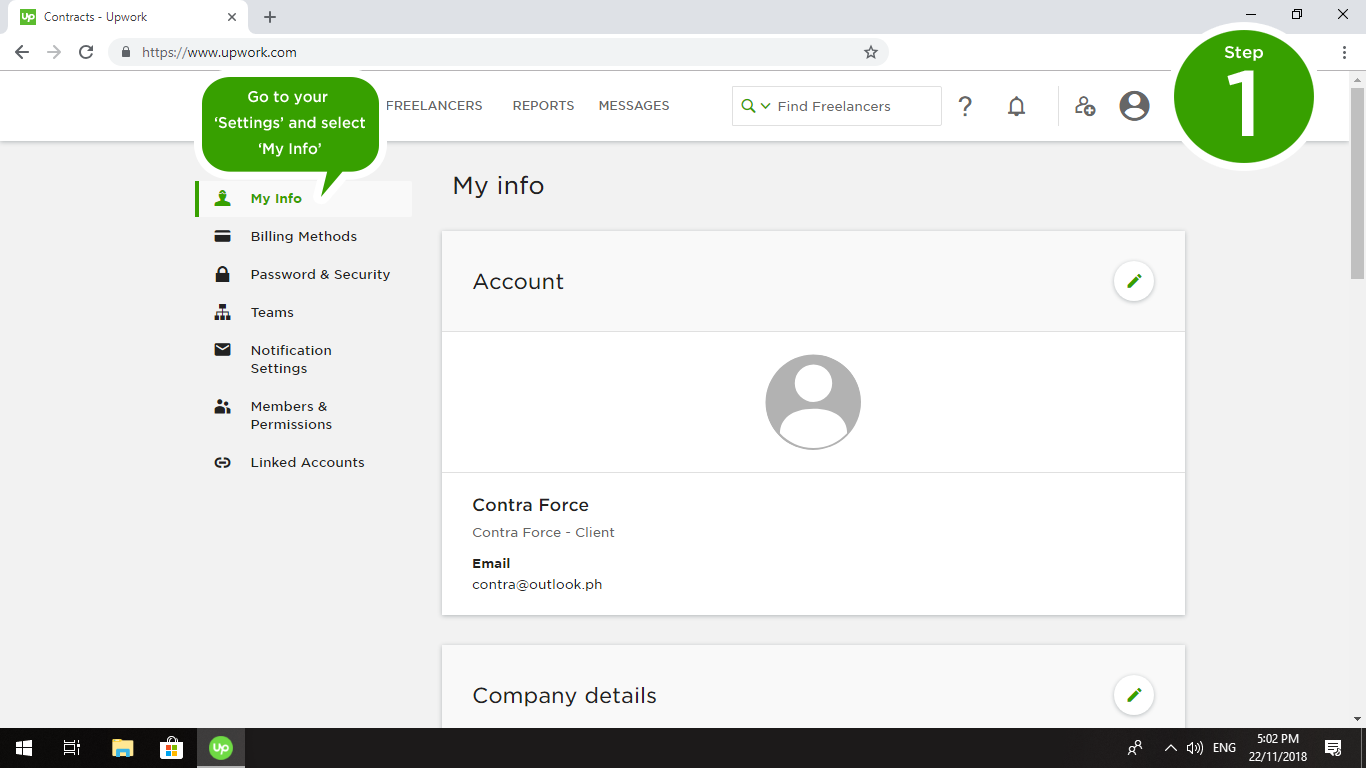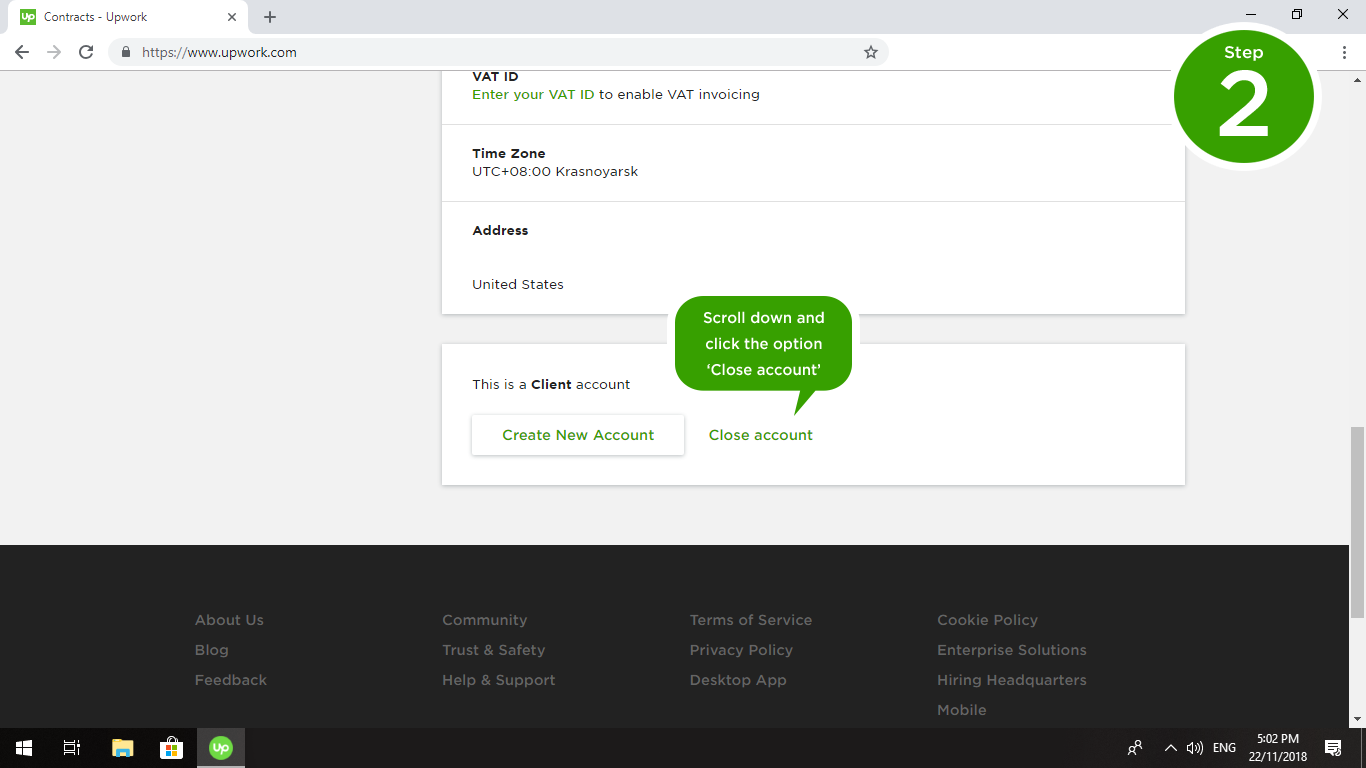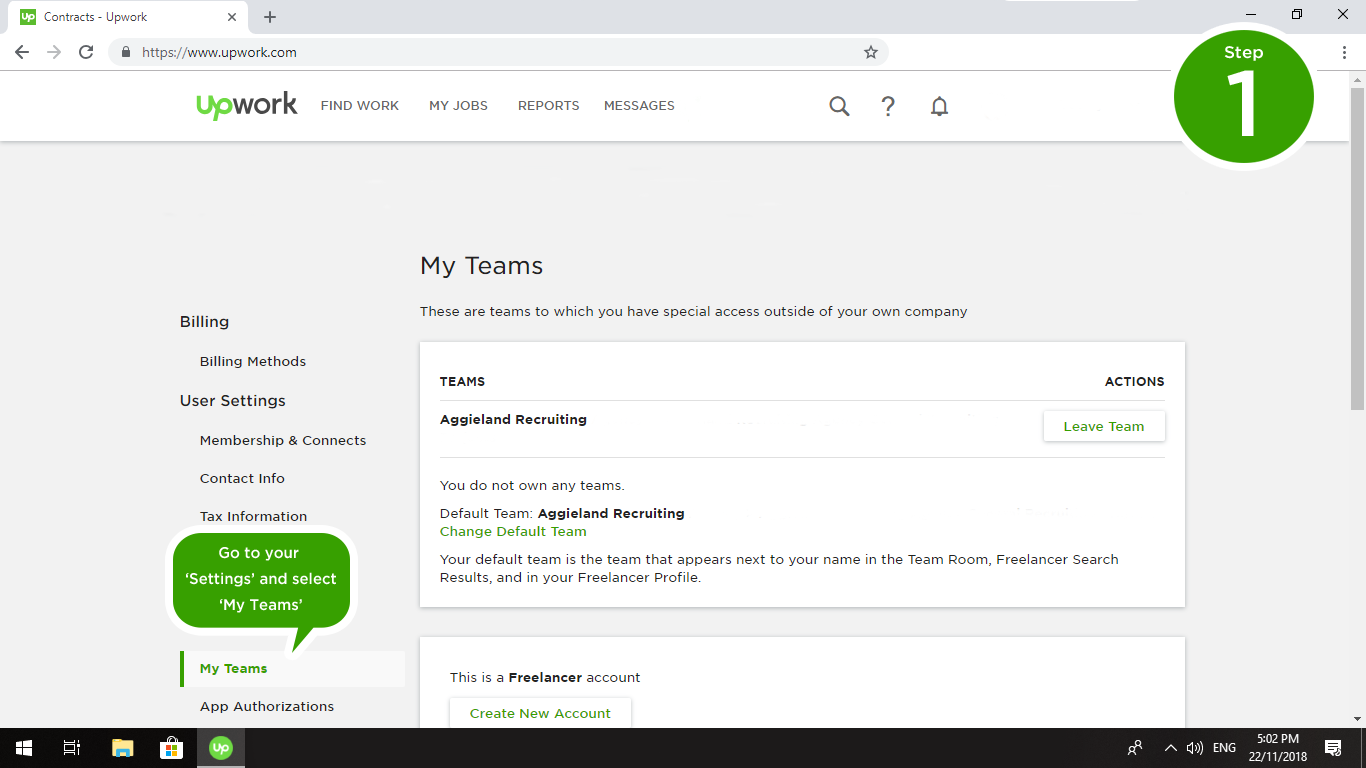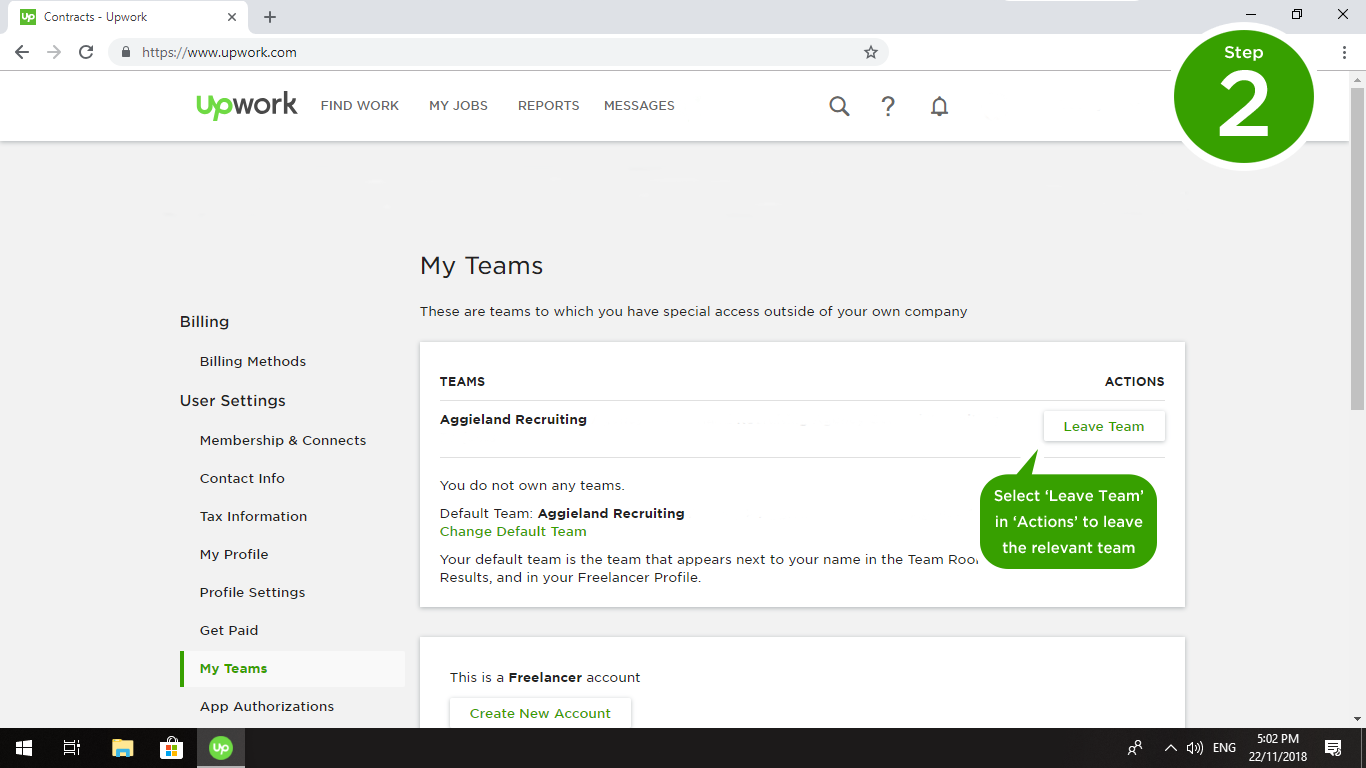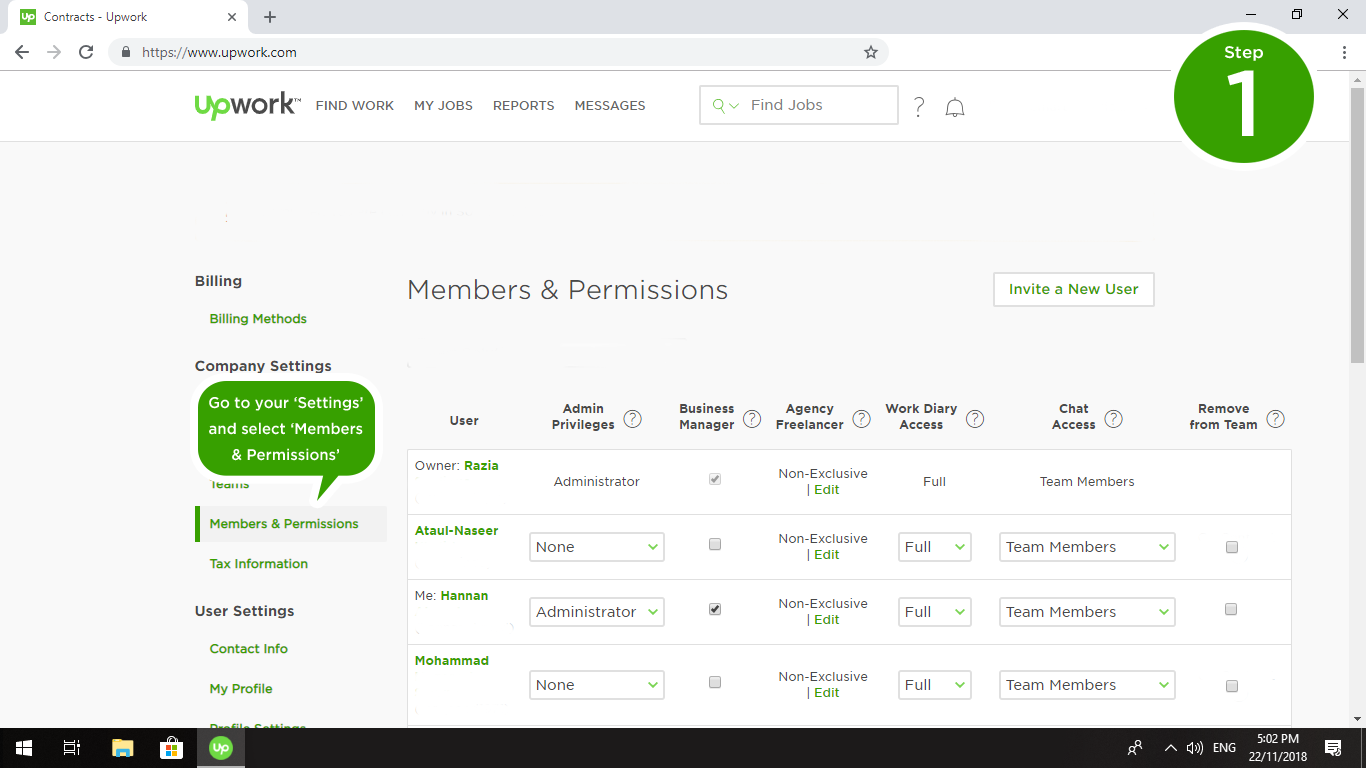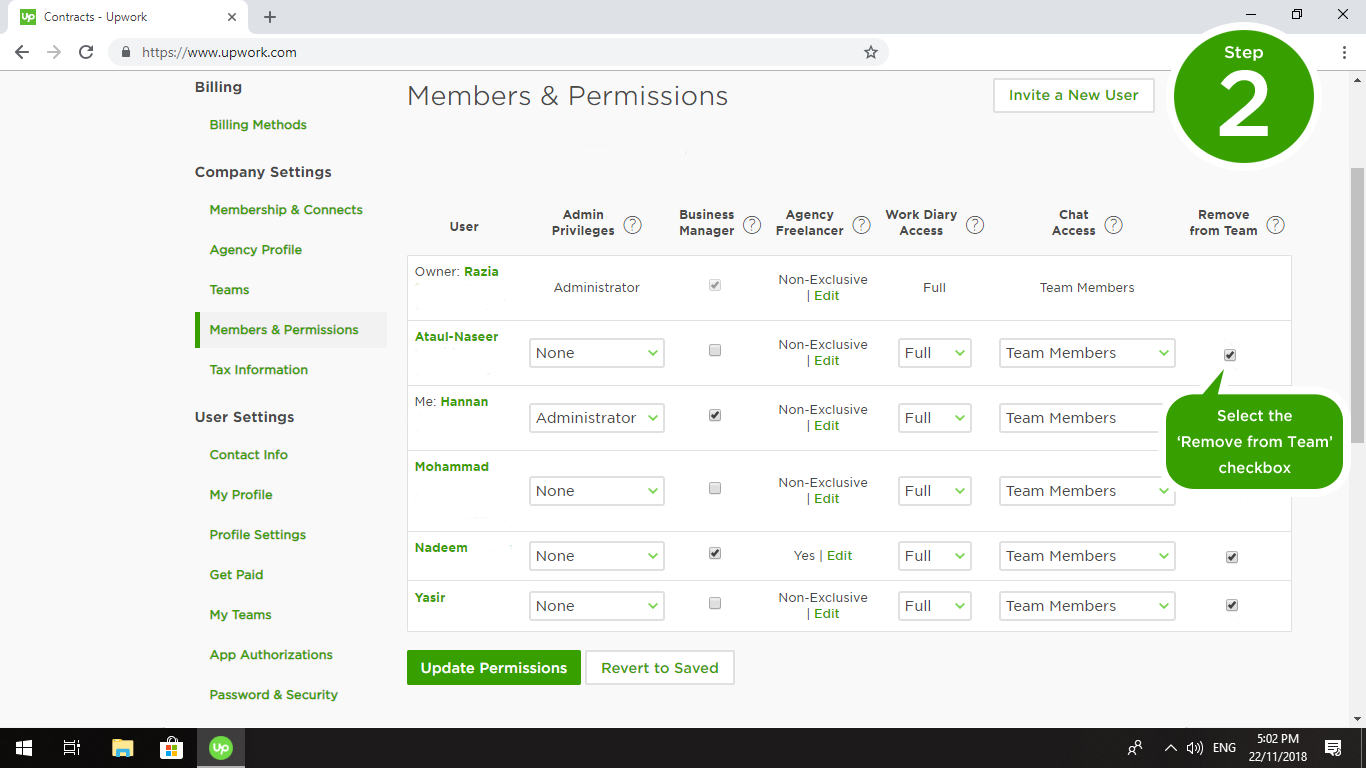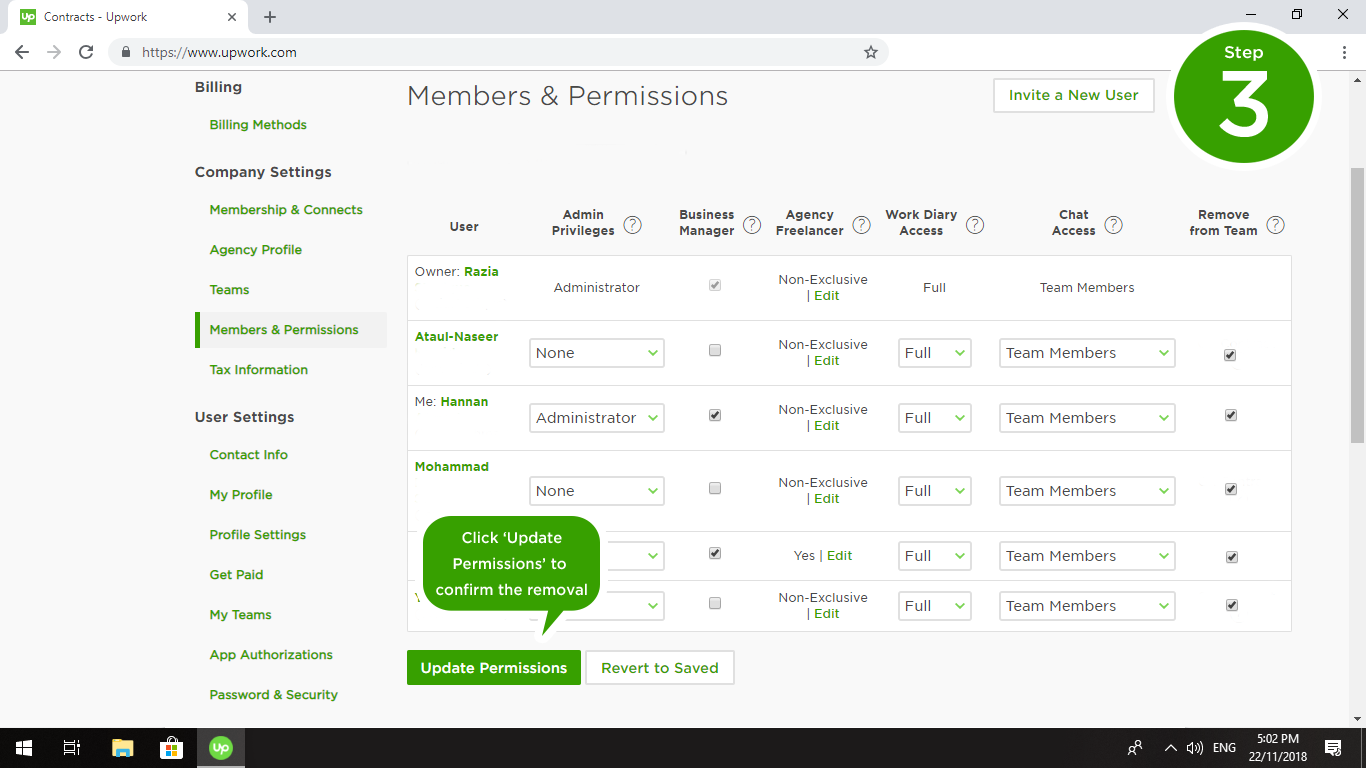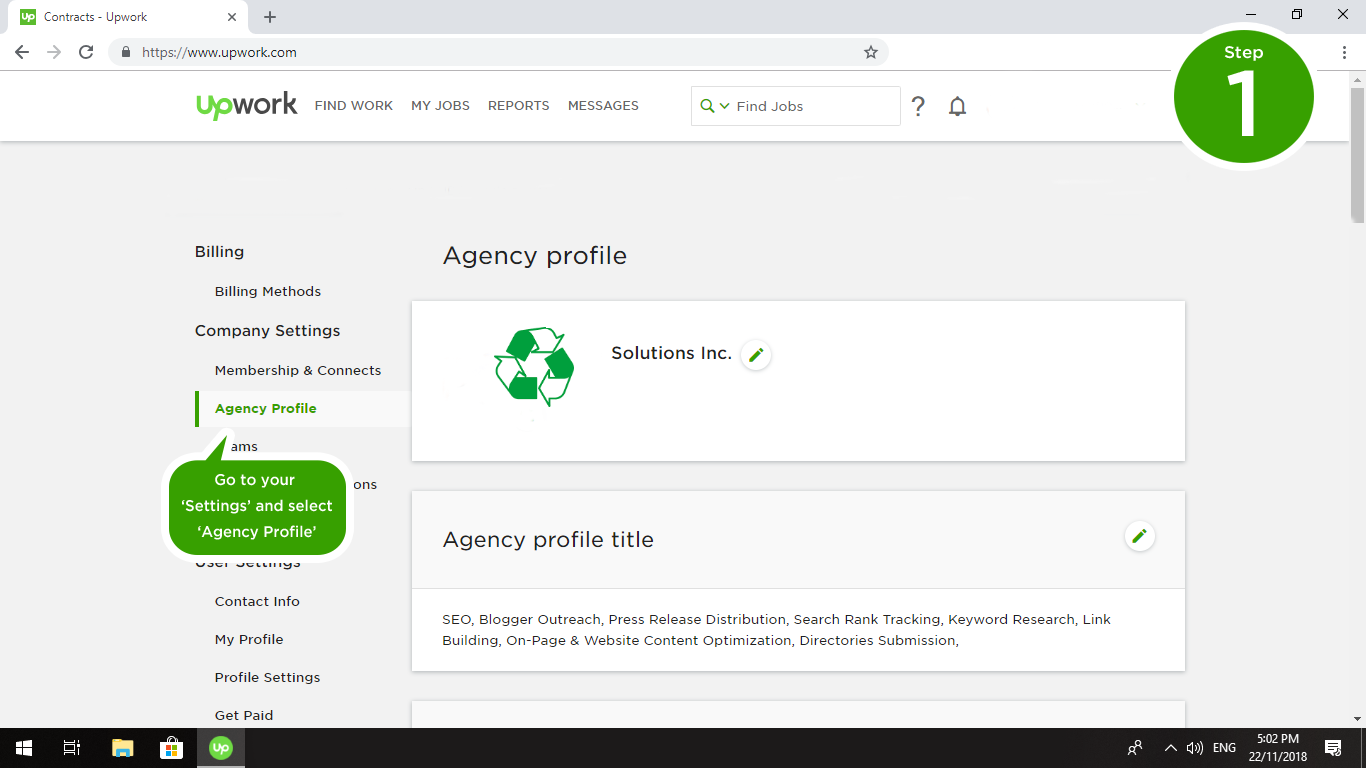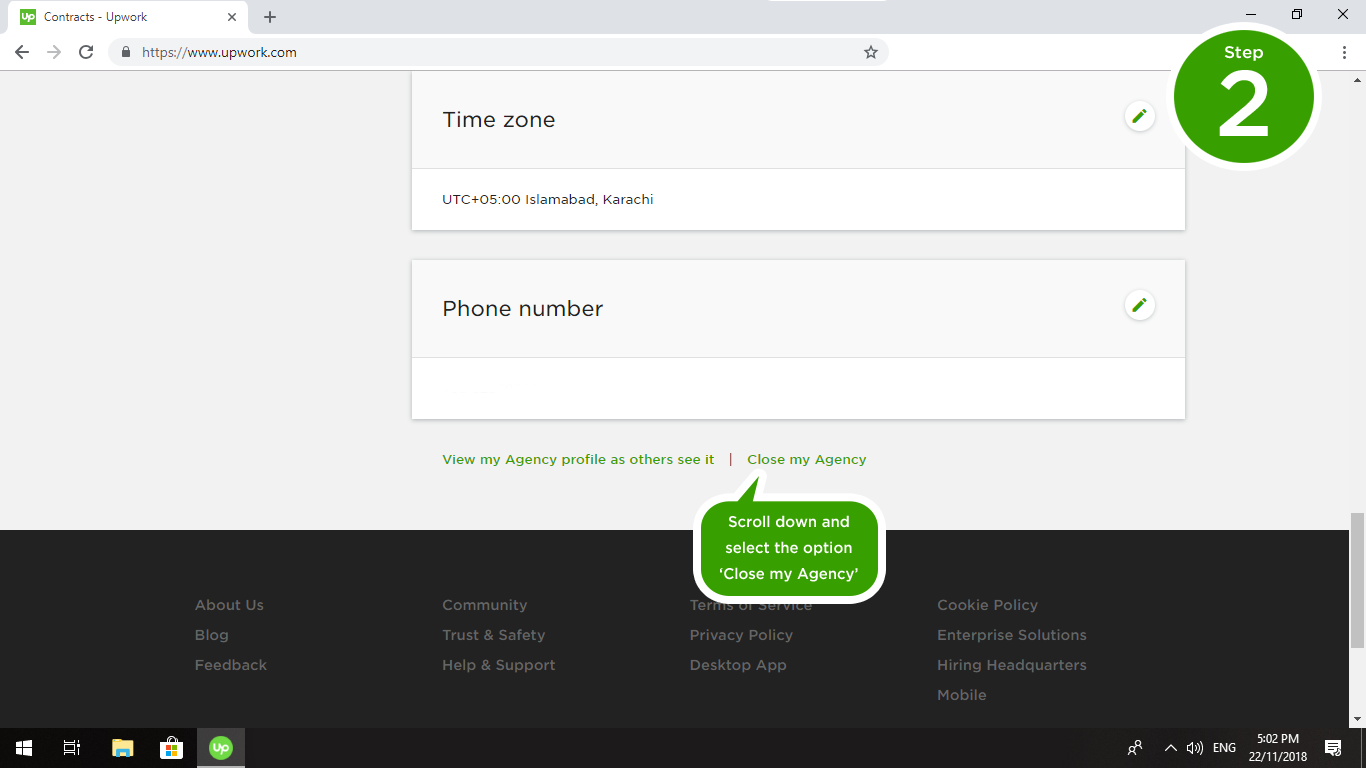Before you close your account you must clear any outstanding open, active, or pending activity.
Warning: If you hold freelancer and client accounts, your entire Upwork account (both freelancer and client accounts) will be closed when you close either account type.
How you close your account depends on the type of account(s) you have with Upwork. Please see below for instructions closing the account(s) you hold.
If you wish to close your freelancer account, you must first:
To close your freelancer account:
- Go to Settings › Contact Info › Click the Close my account link
- If you meet the requirements, click the button to confirm that you want to close your account
If you are instructed to contact support when closing your account please click here.
Only the company owner can close a client company. First, you must:
- Remove all other team members from the company
- Close all contracts associated with the company
- Close all open jobs associated with the company
- Ensure all outstanding billing is paid within Upwork
- NOTE: If you have closed any hourly contracts the weekly billing cycle must end before you can close your company.
If you wish to close your admin, manager, team member, or colleague account and are not also a freelancer, agency owner, or client company owner:
- Go to Settings › My Teams
- Select Leave Team under Actions
- Repeat if you are on multiple teams. Once you leave all teams your account will be closed.
Only the agency owner can close an agency. First, you must:
- Remove all members of the agency
- Close all contracts associated with the agency
- Withdraw all proposals associated with the agency
To close your agency:
- Go to Settings › Agency Profile
- Select Close my agency at the bottom of the page
If you are instructed to contact support when closing your account please click here.
Your agency will be closed, but your freelancer account will remain active
- Your agency profile will be deleted.
- Your freelancer profile will remain as-is, except that it will no longer be tied to an agency.
- Your Job Success Score will update to reflect only your own personal contract history. This will include agency contracts where you were the one hired.
To close your Enterprise company account, please contact your account team.