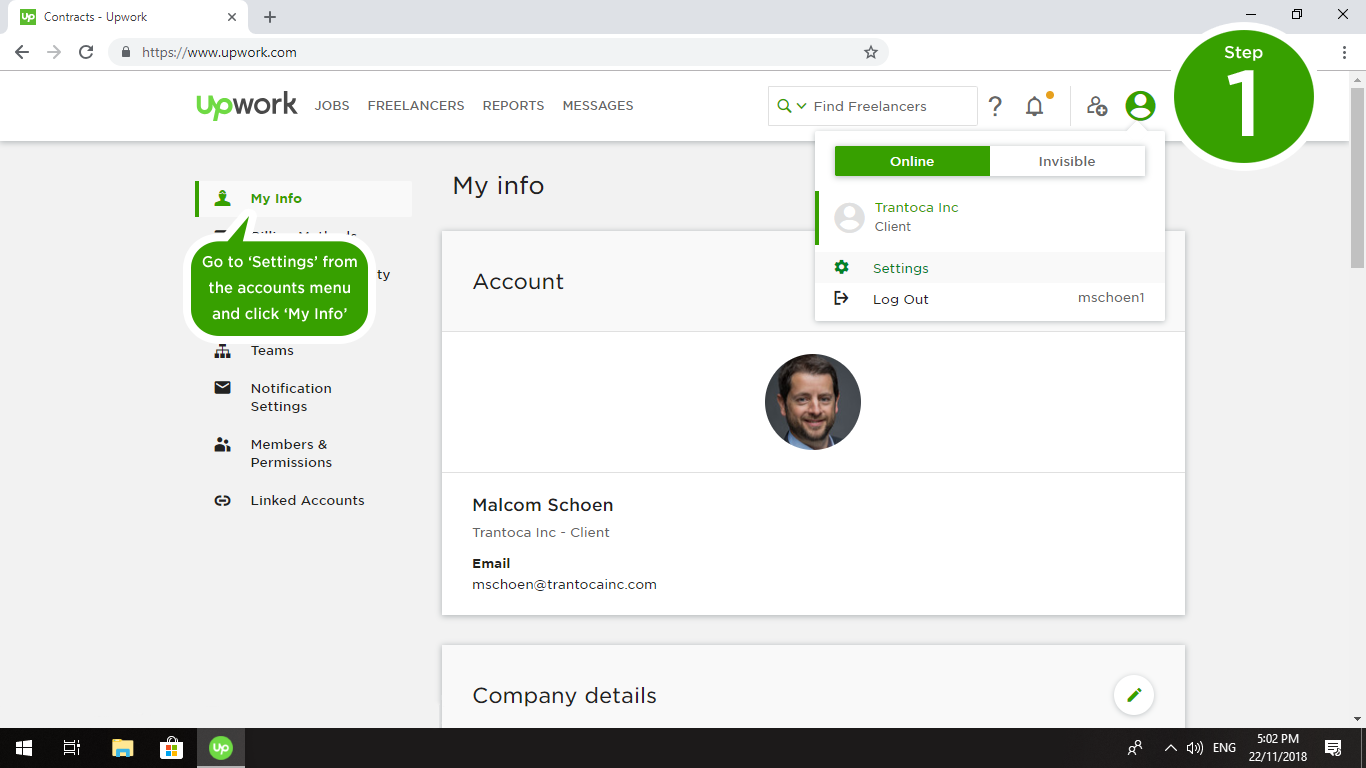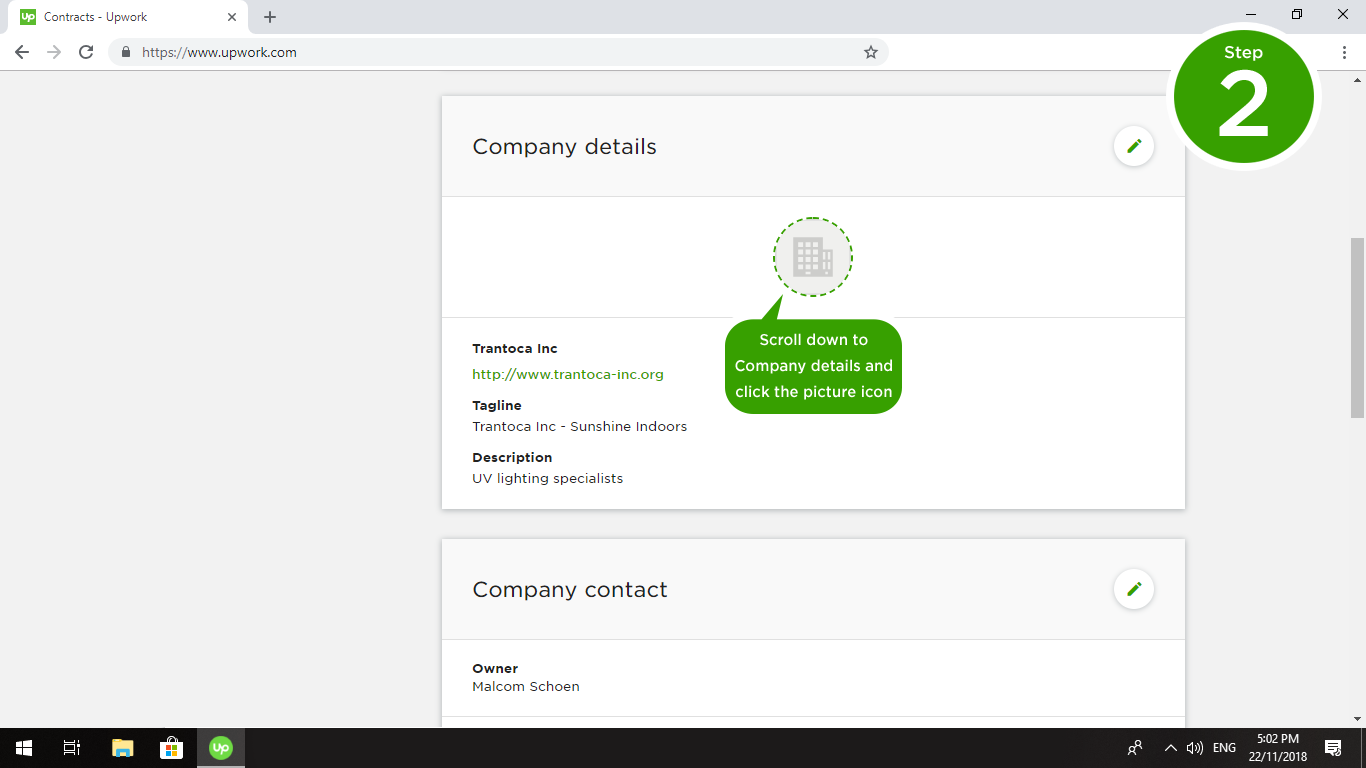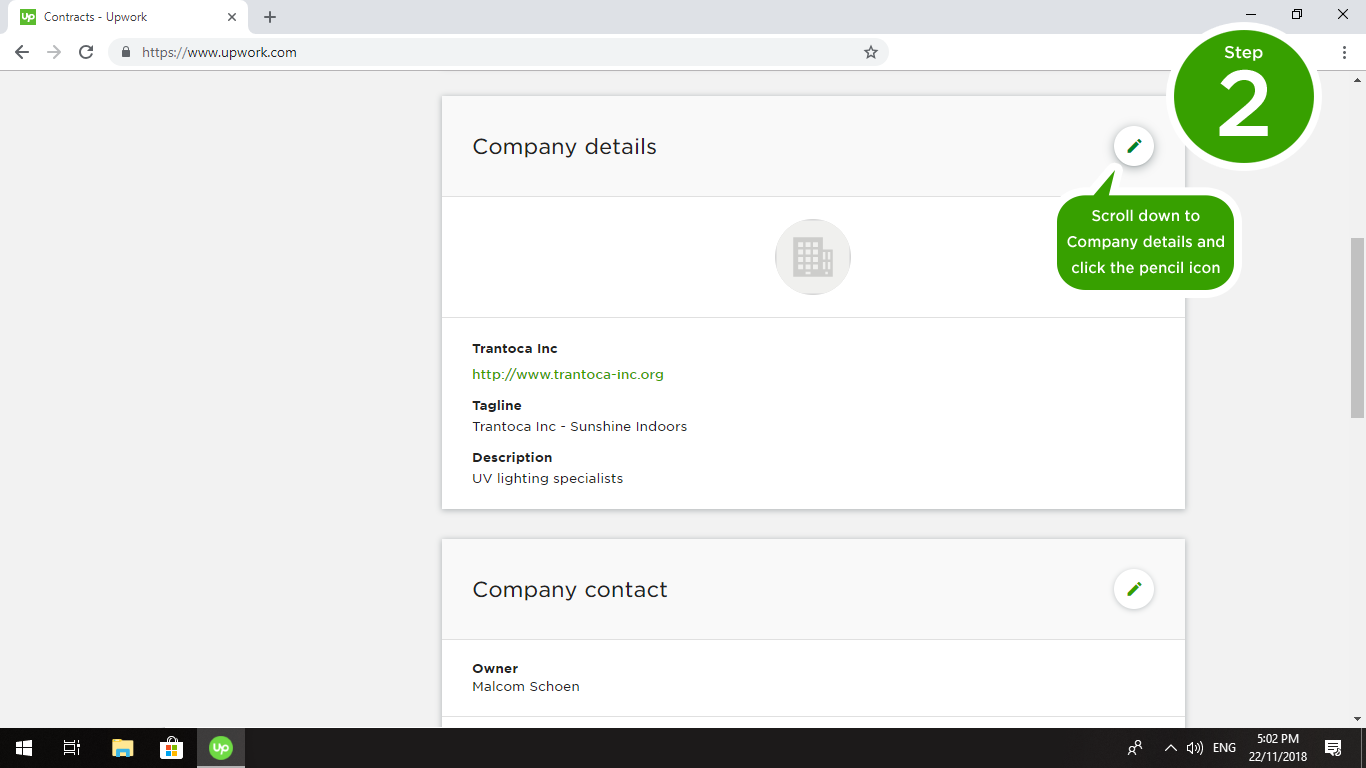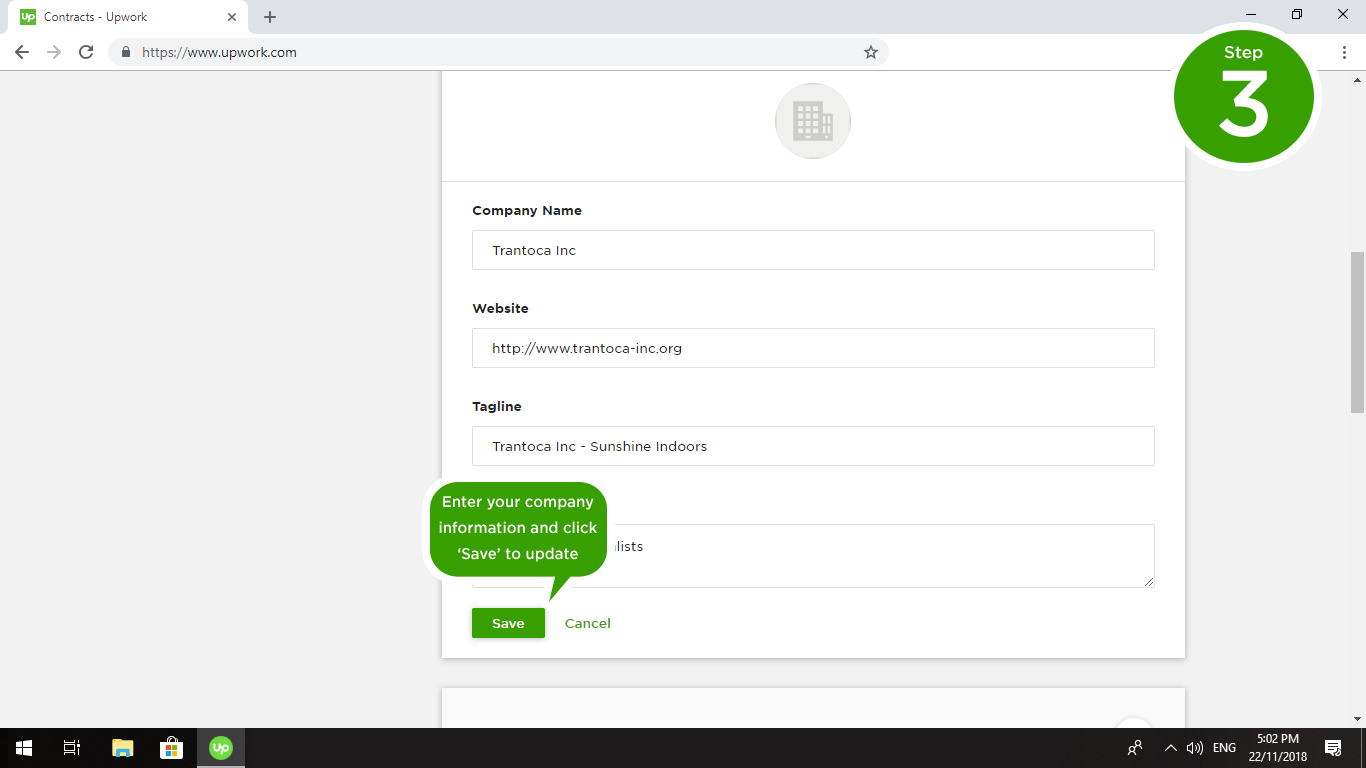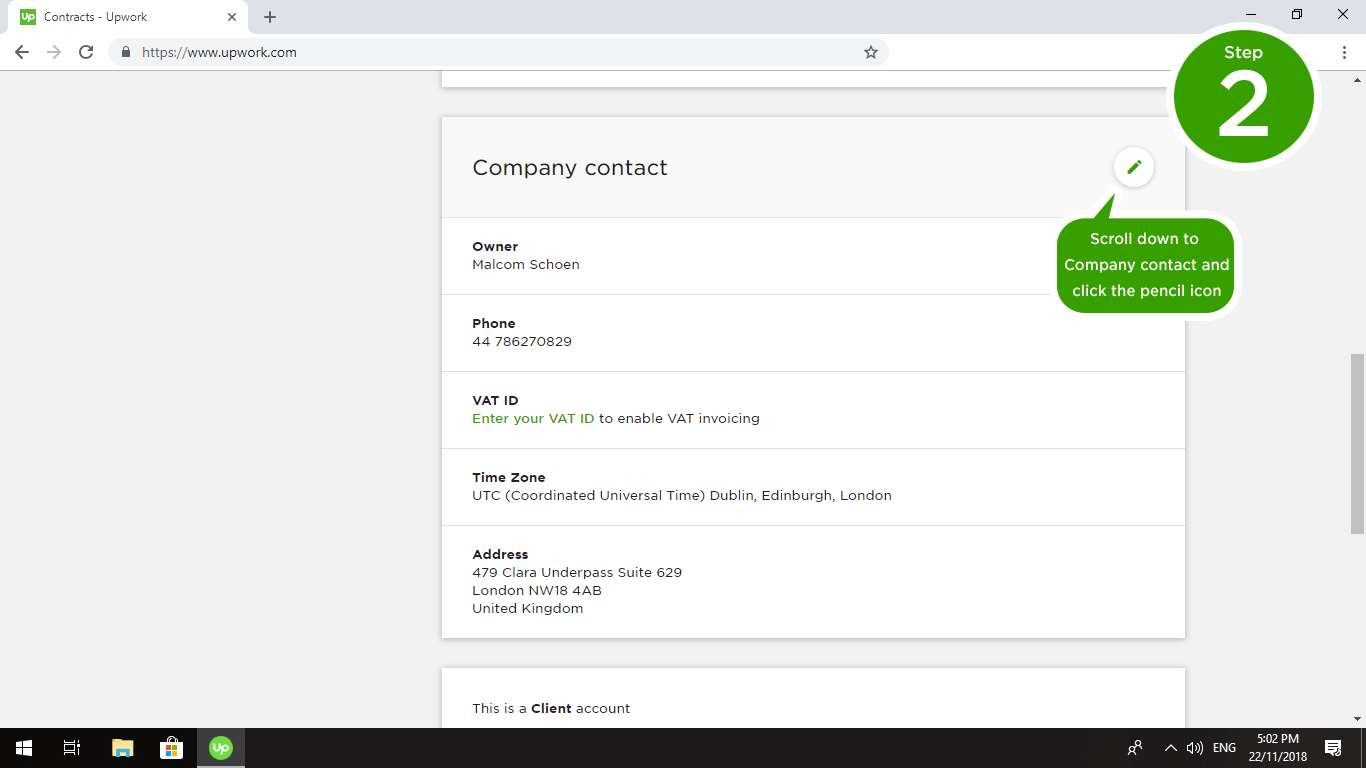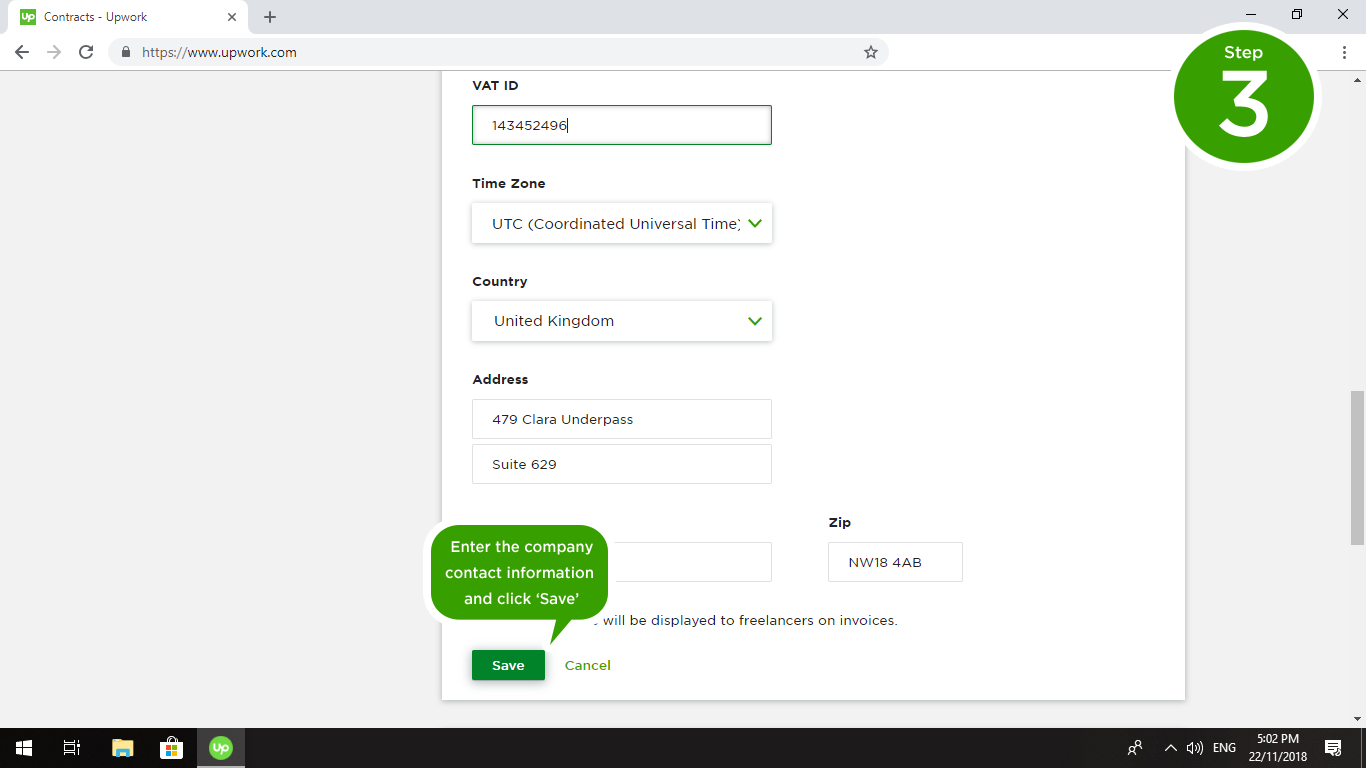You can update your client company information if you are the Owner or have full Admin permissions.
To add/edit your company image
- Go to Settings › My Info
- Click the image icon in Company details
- Choose a file, adjust the frame to your liking and click Save
To add/edit your company information
- Go to Settings › My Info
- Click the edit button (pencil icon) on the right-hand side in Company details
- Enter the details (name, website, tagline, description) and click Save
To add/edit your company contact details
- Go to Settings › My Info
- Click the edit button (pencil icon) on the right-hand side in Company contact
- Enter the contact details and click Save
If applicable you can enter your VAT number which will be included on your invoices.